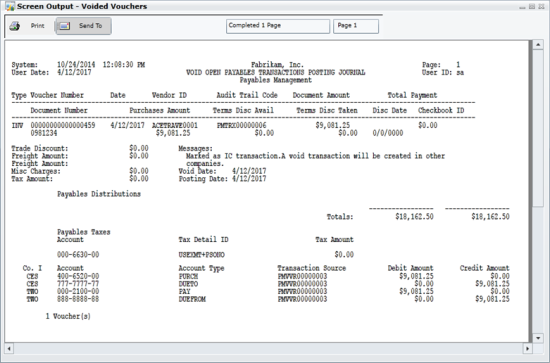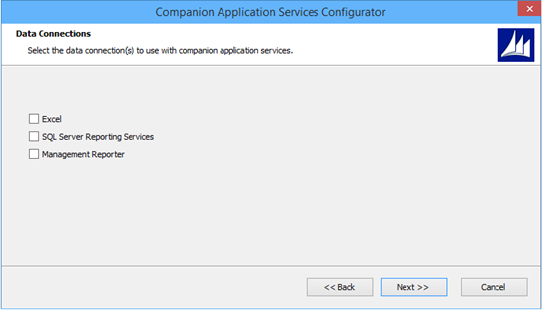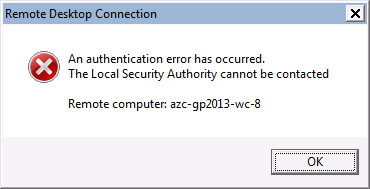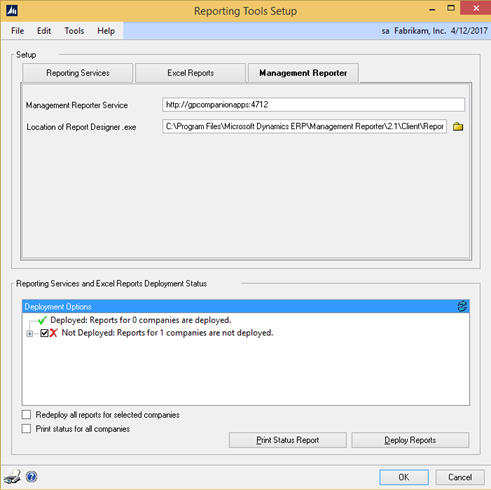The Inside Microsoft Dynamics GP blog has started a series of posts on the new features of, the soon to be released, Microsoft Dynamics GP 2015. As I have done for the last two releases, I intend to shadow these posts and add my own opinions on these new feature; the series index is here.
The Inside Microsoft Dynamics GP blog has started a series of posts on the new features of, the soon to be released, Microsoft Dynamics GP 2015. As I have done for the last two releases, I intend to shadow these posts and add my own opinions on these new feature; the series index is here.
The thirtieth Feature of the Day is Edit Email on Historical Transactions. In Microsoft Dynamics GP 2015 when you want to send an e-mail for a historical document you can add additional e-mail addresses and choose which e-mail addresses you wish to send to.
On Navigation Lists, you can mark a group of historical documents and e-mail them to a different e-mail address. So, if a customer wants a copy of a number of invoices, you can mark them, and e-mail them to the specific address.
Edit E-mail Detail is available for Receivables statements, Sales Order transactions, Purchase Orders and Payables remittances:
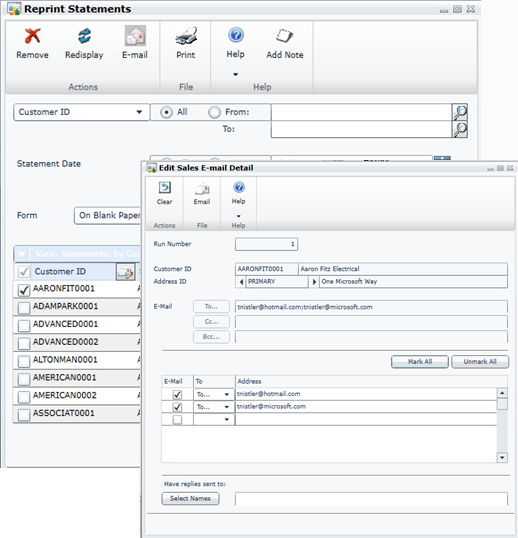
Continue reading “MDGP 2015 Feature of the Day: Edit Email on Historical Transactions”