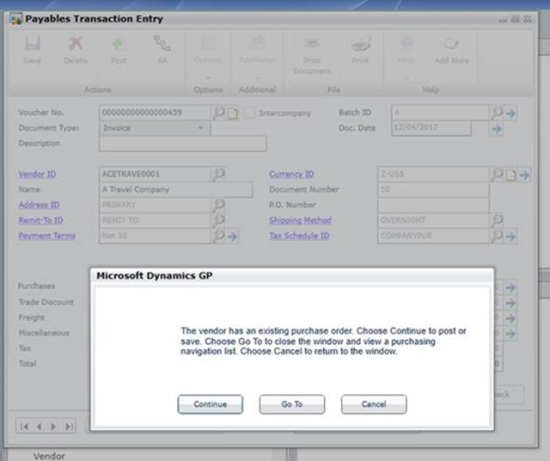The Inside Microsoft Dynamics GP blog has started a series of posts on the new features of, the soon to be released, Microsoft Dynamics GP 2015. As I have done for the last two releases, I intend to shadow these posts and add my own opinions on these new feature; the series index is here.
The Inside Microsoft Dynamics GP blog has started a series of posts on the new features of, the soon to be released, Microsoft Dynamics GP 2015. As I have done for the last two releases, I intend to shadow these posts and add my own opinions on these new feature; the series index is here.
The thirty fifth Feature of the Day is Existing Purchase Order Warning. A new warning message has been added to the Payables Transaction Entry form to prompt the end-user if they attempt to post or save an invoice for a vendor that already has an available Purchase Order in the application:
This new functionality will be disabled by default on upgrades but can be enabled by selecting the Warn if Vendor has Existing Purchase Order checkbox on the Payables Management setup window. For new installs, the functionality will be enabled by default.
It has always been a bit of a debate as to how non-PO invoices should be entered into Dynamics GP; do you use Payables Transaction Entry () or enter a Shipment/Invoice in Receivings Transaction Entry (). Most clients have opted to use Payables Transaction Entry which means this new warning message could be very useful for preventing the entry of payabes invoices when there is an outstanding PO.
The roles targeted by this feature are:
- Payables Clerk, Accounting Manager
- Purchasing Agent
Click to show/hide the MDGP 2015 Feature of the Day Series Index
What should we write about next?
If there is a topic which fits the typical ones of this site, which you would like to see me write about, please use the form, below, to submit your idea.