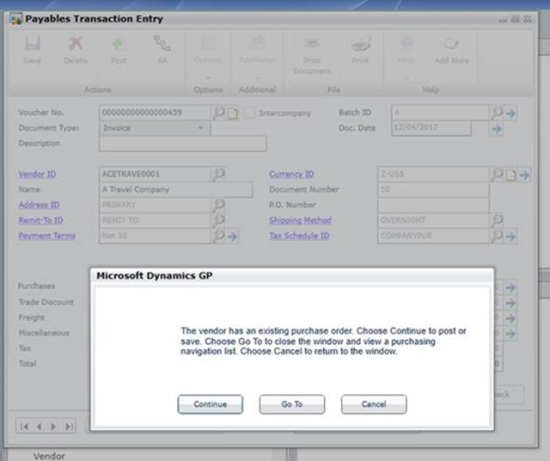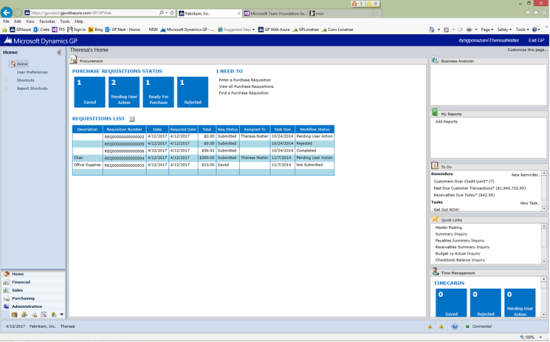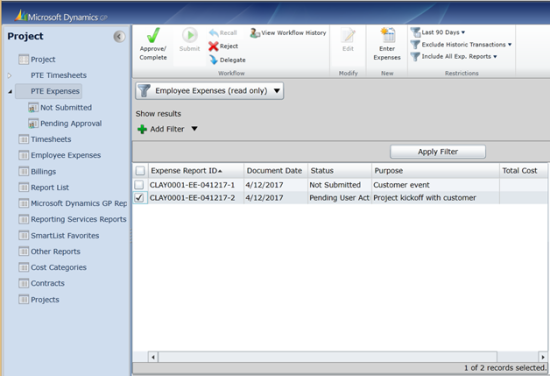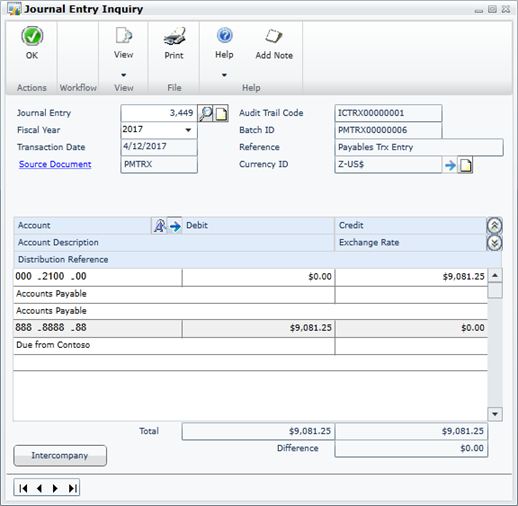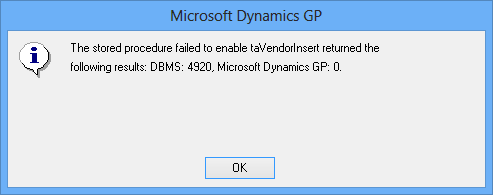We have been doing some work for a client who is merging two Dynamics GP implementations into one and during testing found that new orders being entered in the newly merged system were showing notes for previous orders.
We have been doing some work for a client who is merging two Dynamics GP implementations into one and during testing found that new orders being entered in the newly merged system were showing notes for previous orders.
The reason is that the next number to be used is an entry on the SY01500 (Company Master) table. When the systems were merged, it was done by creating a new company in Dynamics GP, restoring the source systems database over the top and then configuring the setup stored in the System database, such as the Company Setup ().
So we had a database which had notes attached, but a brand new entry in the Company Master (SY01500) table. As we still had the DYNAMICS for the source company database it is a fairly easy job to identify the correct value and update into Company Master.
However, should you want to automate this process, there is a KB article from Microsoft available: Cross-linked or incorrect notes indexes in Microsoft Dynamics GP. The KB article contains a SQL script which is run against the company database and identifies the highest used Notes Index and then resets the Company Master value.