 The Win+Tab key combination was introduced in Windows Vista and appears to have been removed in Windows 8, but is back in Windows 10.
The Win+Tab key combination was introduced in Windows Vista and appears to have been removed in Windows 8, but is back in Windows 10.
The initial display is very like Alt+Tab which allows task switching, but also has an Add a desktop option:
The Add a desktop option allows for the creation of a virtual desktop. This is the first version of windows which allows multiple desktops to be created, although this functionality has existed in add-ons since at least Windows 95.
The screenshot below shows the second desktop with only IE open; the one above shows the first with several applications open:
Whilst Alt+Tab task switching shows all open windows from all desktops, Win+Tab shows the tabs open on the current desktop while also allowing switching between desktops using the second set of preview tiles at the bottom of the screen:
Click to show/hide the Windows 10 Technical Preview Series Index
| Windows 10 Technical Preview |
|---|
| Installation |
| The Start Menu |
| Windows Search |
| Start Menu Customisation |
| Alt+Tab |
| Win+Tab and Virtual Desktops |
What should we write about next?
If there is a topic which fits the typical ones of this site, which you would like to see me write about, please use the form, below, to submit your idea.


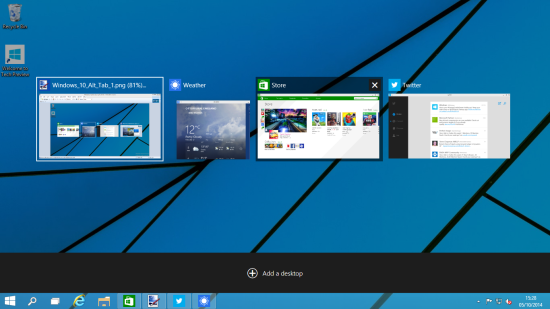
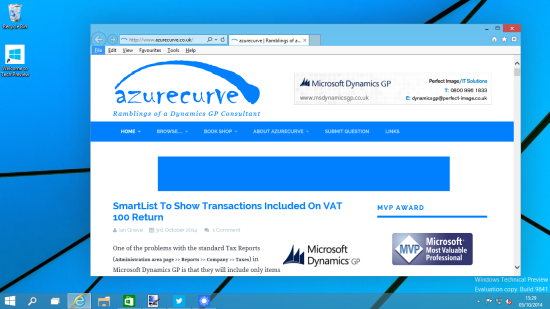




1 thought on “Windows 10 Technical Preview: Win+Tab and Virtual Desktops”