 In this short series of posts, I’m going to take a look at upgrading an installation of Management Reporter 2012 to the latest Rollup. The series index can be found here.
In this short series of posts, I’m going to take a look at upgrading an installation of Management Reporter 2012 to the latest Rollup. The series index can be found here.
With the server fully upgraded we now need to upgrade all of the clients. To do this start the same setup.exe as used to upgrade the server components and select Management Reporter Client:
Confirm the version beig installed from and to and then click Next:
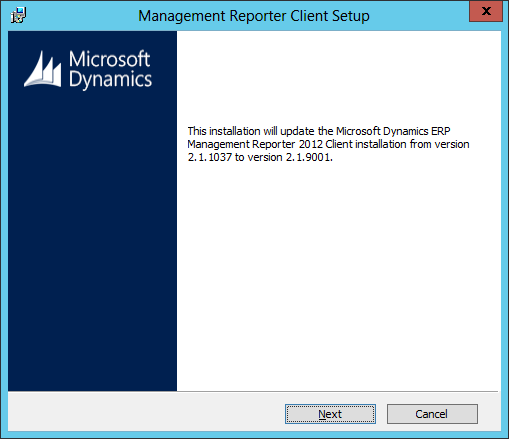
A ready to install step will be displayed; click Install to start the upgrade:
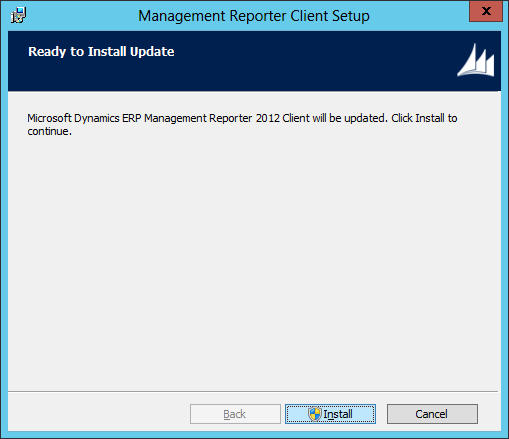
Once the install is finished, a confirmation will be displayed. Click Finish:
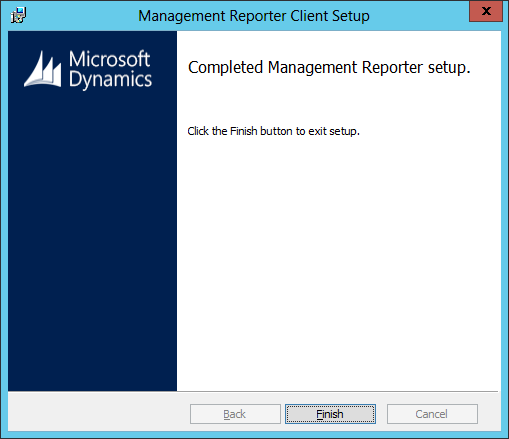
The above steps need to be repeated on all Management Reporter clients as any non-upgraded clients will not be able to log in successfully.


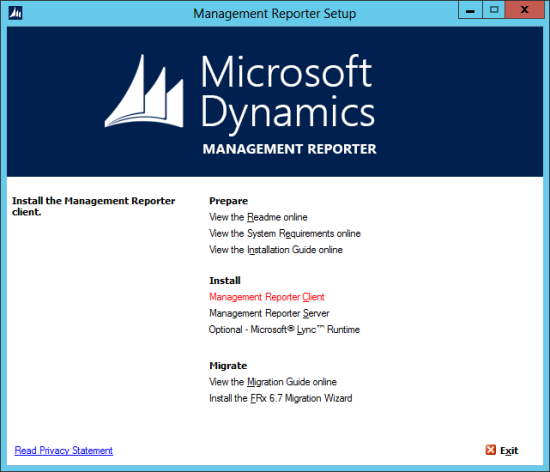



2 thoughts on “Upgrading Management Reporter 2012: Upgrading the Clients”