 In this short series of posts, I’m going to take a look at upgrading an installation of Management Reporter 2012 to the latest Rollup. The series index can be found here.
In this short series of posts, I’m going to take a look at upgrading an installation of Management Reporter 2012 to the latest Rollup. The series index can be found here.
The first step in upgrading Management Reporter is to update the server components. To do this download the latest Rollup from either PartnerSource or CustomerSource. Run the downloaded MSI and specify a path to extract the files into (by default the files will be extracted into the same folder as the MSI, so I typically create myself a folder called MR and extract the files into that:
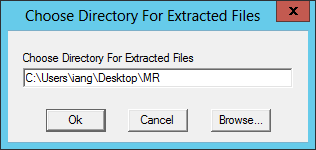
From the extracted files, run the setup.exe:
In the Management Reporter Setup, under Install, click on Management Reporter Server:
A message confirming the version being upgraded from and to will be displayed; click Next to proceed:
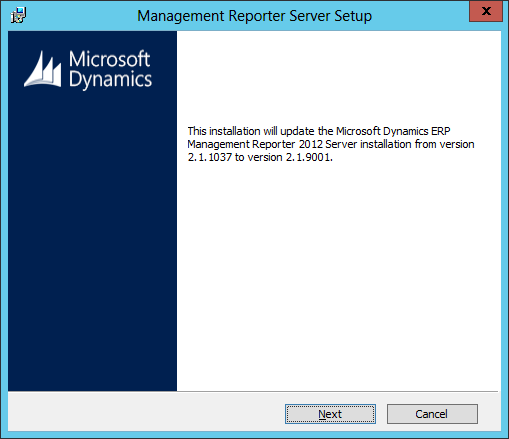
On the Ready to Install Update step click Install to begin the install of the server components:
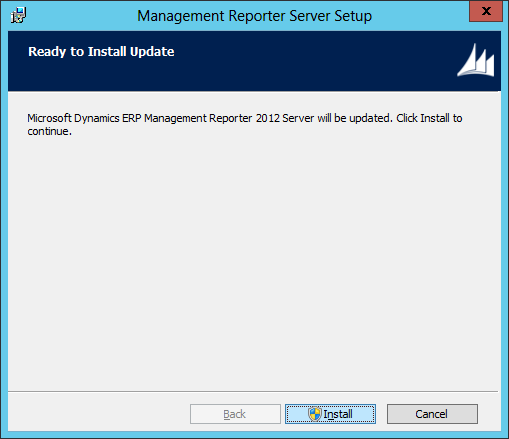
After the server component update has finished, a confirmation step will be displayed where you can choose to start the Configuration Console upon clicking the Finish button:
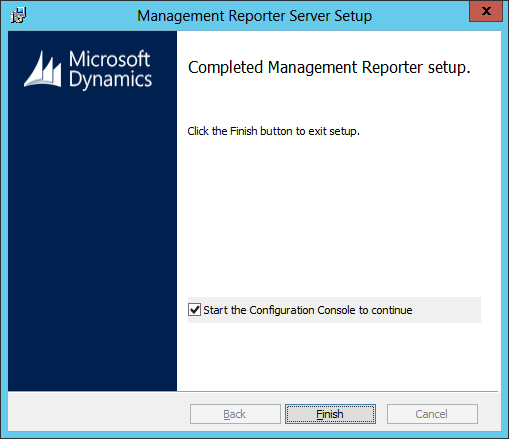
Click to show/hide the Upgrading Management Reporter 2012 Series Index
| Upgrading Management Reporter 2012 |
|---|
| Upgrade the Server Components |
| Upgrading the Database |
| Upgrading the Clients |
| Post Upgrade Connection Problem |
What should we write about next?
If there is a topic which fits the typical ones of this site, which you would like to see me write about, please use the form, below, to submit your idea.


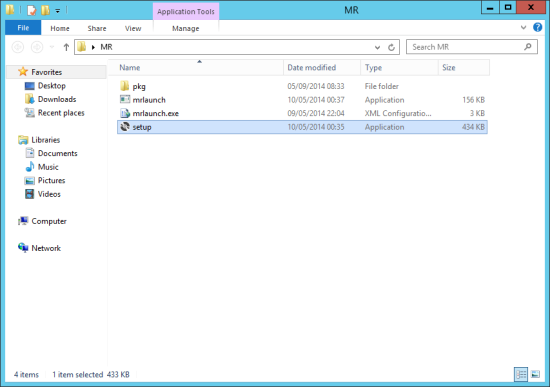
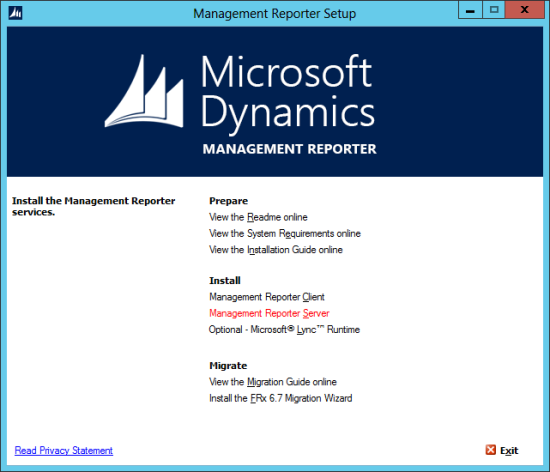



3 thoughts on “Upgrading Management Reporter 2012: Upgrade the Server Components”