 The Inside Microsoft Dynamics GP blog has started a series of posts on the new features of, the soon to be released, Microsoft Dynamics GP 2015. As I have done for the last two releases, I intend to shadow these posts and add my own opinions on these new feature; the series index is here.
The Inside Microsoft Dynamics GP blog has started a series of posts on the new features of, the soon to be released, Microsoft Dynamics GP 2015. As I have done for the last two releases, I intend to shadow these posts and add my own opinions on these new feature; the series index is here.
The twenty first Feature of the Day is Payment Terms – Transaction Calculation. In Microsoft Dynamics GP 2015 you now have greater flexibility to configure payment terms for the transaction due date.
A new selection was added to calculate the transaction due date from the transaction date or from the discount date and additional calculation options like annual or month/date and being able to add days or months to the calculation gives you greater flexibility when setting up your payment terms:
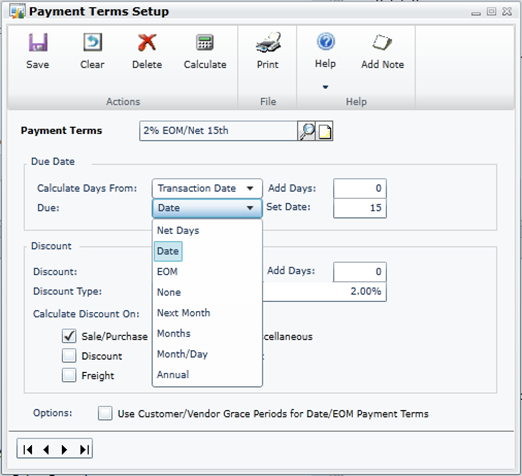
The ability to calculate an example when you are creating the payment term gives you greater flexibility and quicker verification of the option you want:
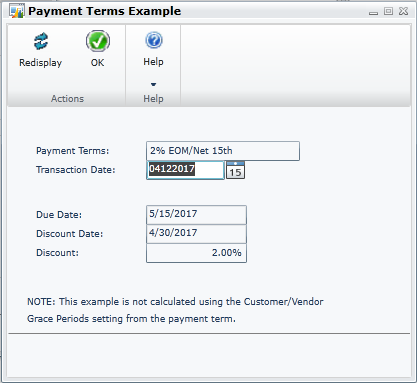
This feature adds some nice functionality for controlling how the Due Date is calculated; the ability to calculate an example means you can be sure the end result is what you intended.
The roles targeted by this feature are:
- Accounts Payable Clerk
- Accounts Receivable Administrator
- Bookkeeper
- Purchasing Agent
- Customer Service Rep
Click to show/hide the MDGP 2015 Feature of the Day Series Index
What should we write about next?
If there is a topic which fits the typical ones of this site, which you would like to see me write about, please use the form, below, to submit your idea.




