 The Inside Microsoft Dynamics GP blog has started a series of posts on the new features of, the soon to be released, Microsoft Dynamics GP 2015. As I have done for the last two releases, I intend to shadow these posts and add my own opinions on these new feature; the series index is here.
The Inside Microsoft Dynamics GP blog has started a series of posts on the new features of, the soon to be released, Microsoft Dynamics GP 2015. As I have done for the last two releases, I intend to shadow these posts and add my own opinions on these new feature; the series index is here.
The twenty second Feature of the Day is Payment Terms – Discount Date Calculation. With the changes for the transaction due date, we’ve extended the options for the discount date also in Microsoft Dynamics GP2015.
Now you have the same calculation options for discount date that you do for transaction due date. You choose among calculation options like annual, next month or month/date and being able to add days, months, or years to the calculation gives you greater flexibility when setting up your payment terms:
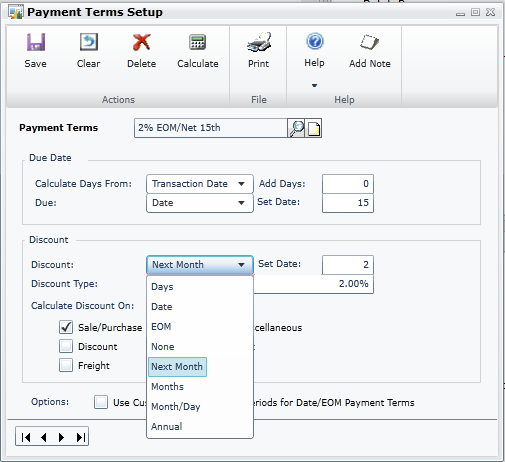
The ability to calculate an example when you are creating the payment term gives you greater flexibility and quicker verification of the option you want:
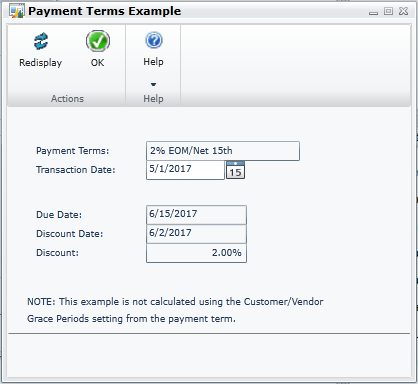
The roles targeted by this feature are:
- Accounts Payable Clerk
- Accounts Receivable Administrator
- Bookkeeper
- Purchasing Agent
- Customer Service Rep
Click to show/hide the MDGP 2015 Feature of the Day Series Index
What should we write about next?
If there is a topic which fits the typical ones of this site, which you would like to see me write about, please use the form, below, to submit your idea.




