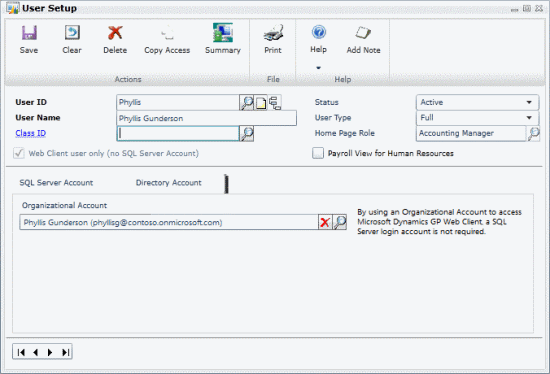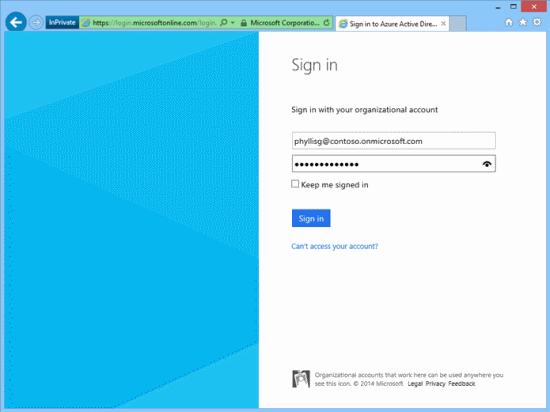The Inside Microsoft Dynamics GP blog has started a series of posts on the new features of, the soon to be released, Microsoft Dynamics GP 2015. As I have done for the last two releases, I intend to shadow these posts and add my own opinions on these new feature; the series index is here.
The Inside Microsoft Dynamics GP blog has started a series of posts on the new features of, the soon to be released, Microsoft Dynamics GP 2015. As I have done for the last two releases, I intend to shadow these posts and add my own opinions on these new feature; the series index is here.
The sixth Feature of the Day is Organizational Accounts User Authentication.
This feature allows users to be authenticated for Microsoft Dynamics GP using organizational account credentials, also known as Azure AD accounts. This allows the user to log into the Microsoft Dynamics GP Web Client using the same credentials that are used for Office 365, Microsoft Dynamics CRM Online, or many other cloud applications:
This provides a single sign-on experience for Microsoft Dynamics GP Web Client with other cloud applications. Once logged into your account, the credentials can be used to authenticate you against any applications that accept the credentials, creating an easier login experience for users in the cloud.
Workflow approval and task assignments can also be assigned to an organizational account rather than a Windows account when the system is configured for this authentication method.
The first screenshot of User Setup shows two tabs; SQL Server Account and Directory Account. This does concern me slightly as the current version of GP also has two tabs; SQL Server Account and Windows Account. I’m hoping that there is an system level option which toggles between Directory Account and Windows Account and we haven’t lost the option for Windows Accounts.
The roles targeted by this feature are:
- All
Click to show/hide the MDGP 2015 Feature of the Day Series Index
What should we write about next?
If there is a topic which fits the typical ones of this site, which you would like to see me write about, please use the form, below, to submit your idea.