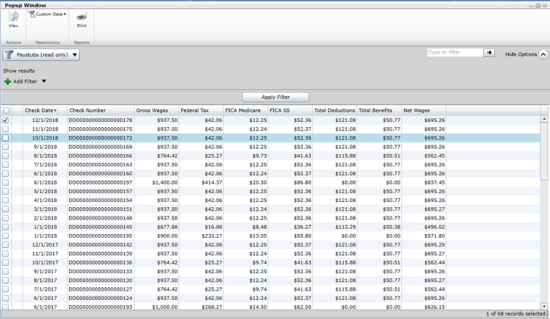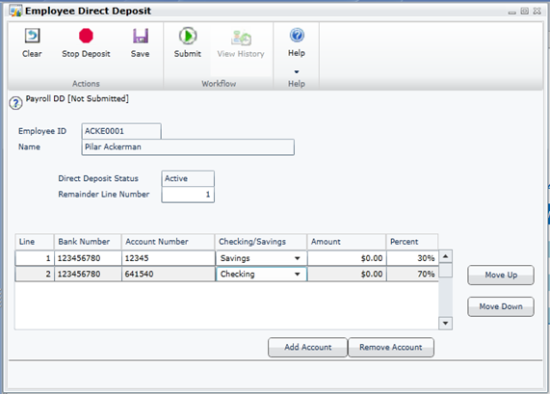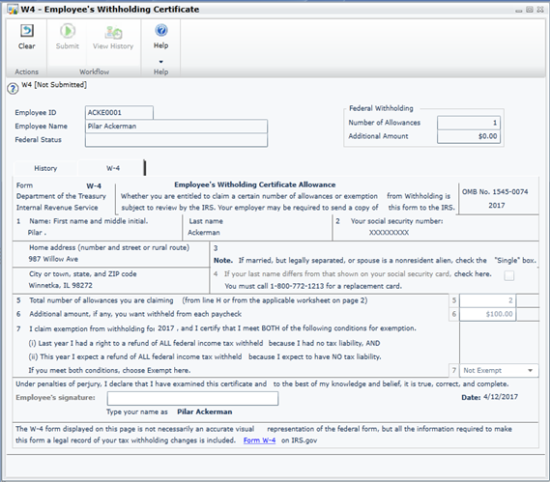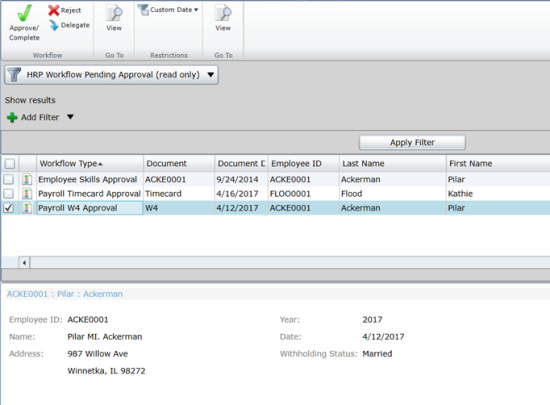The Inside Microsoft Dynamics GP blog has started a series of posts on the new features of, the soon to be released, Microsoft Dynamics GP 2015. As I have done for the last two releases, I intend to shadow these posts and add my own opinions on these new feature; the series index is here.
The Inside Microsoft Dynamics GP blog has started a series of posts on the new features of, the soon to be released, Microsoft Dynamics GP 2015. As I have done for the last two releases, I intend to shadow these posts and add my own opinions on these new feature; the series index is here.
The seventeenth Feature of the Day is Employee Paystubs. In Microsoft Dynamics GP2015 employees can now view or print their own paystubs.
With Employee Self Service Paystubs, the user can see their pay stubs and then can view the detail or print them to a printer.
Navigation on the Employee Time Management home page part opens the Paystubs navigation list. The employee can select one or more paystub and print them all at the same time.
Continue reading “MDGP 2015 Feature of the Day: Employee Paystubs”