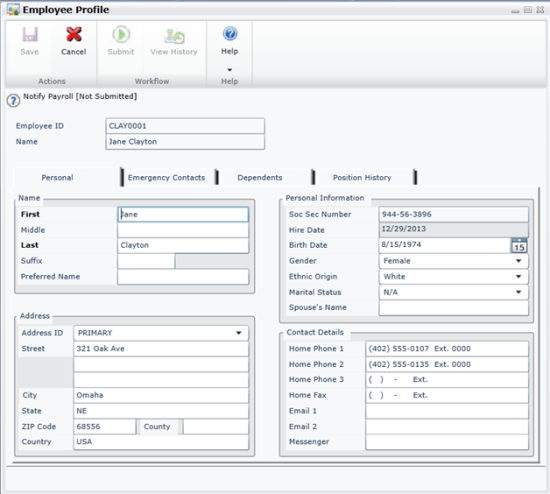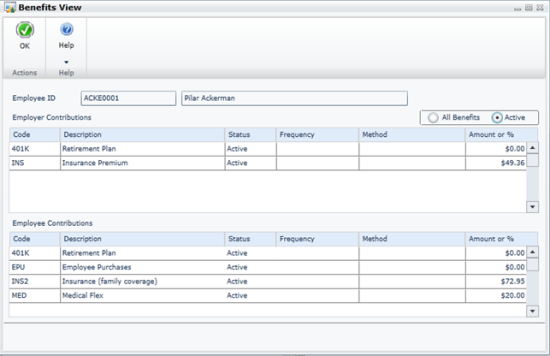The task switching feature in Windows 10 has also undergone a revision. The small previews of Windows 8 have been replaced with larger ones, as you can see below:
The task switching feature in Windows 10 has also undergone a revision. The small previews of Windows 8 have been replaced with larger ones, as you can see below:
Day: October 14, 2014
Upgrading Management Reporter 2012: Upgrade the Server Components
 In this short series of posts, I’m going to take a look at upgrading an installation of Management Reporter 2012 to the latest Rollup. The series index can be found here.
In this short series of posts, I’m going to take a look at upgrading an installation of Management Reporter 2012 to the latest Rollup. The series index can be found here.
The first step in upgrading Management Reporter is to update the server components. To do this download the latest Rollup from either PartnerSource or CustomerSource. Run the downloaded MSI and specify a path to extract the files into (by default the files will be extracted into the same folder as the MSI, so I typically create myself a folder called MR and extract the files into that:
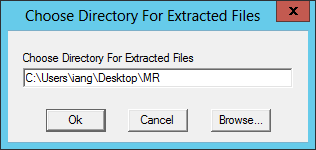
Continue reading “Upgrading Management Reporter 2012: Upgrade the Server Components”
MDGP 2015 Feature of the Day: Employee Self Service Functionality
 The Inside Microsoft Dynamics GP blog has started a series of posts on the new features of, the soon to be released, Microsoft Dynamics GP 2015. As I have done for the last two releases, I intend to shadow these posts and add my own opinions on these new feature; the series index is here.
The Inside Microsoft Dynamics GP blog has started a series of posts on the new features of, the soon to be released, Microsoft Dynamics GP 2015. As I have done for the last two releases, I intend to shadow these posts and add my own opinions on these new feature; the series index is here.
The twelfth Feature of the Day is Employee Self Service Functionality. The new Employee Profile window in Microsoft Dynamics GP 2015 is an extension of the Employee Self Service functionality allows employees to view and/or update their personal information including Address/Phone Numbers, Emergency Contacts, Dependants, and Position History.
Employees maintain their Education and Tests in the Employee Skills and Training window and view their Skills and Training History.
Workflow functionality is integrated so employees can submit changes and managers can approve changes from a Navigation List or from an email notification.
Continue reading “MDGP 2015 Feature of the Day: Employee Self Service Functionality”
MDGP 2015 Feature of the Day: Employee Benefits
 The Inside Microsoft Dynamics GP blog has started a series of posts on the new features of, the soon to be released, Microsoft Dynamics GP 2015. As I have done for the last two releases, I intend to shadow these posts and add my own opinions on these new feature; the series index is here.
The Inside Microsoft Dynamics GP blog has started a series of posts on the new features of, the soon to be released, Microsoft Dynamics GP 2015. As I have done for the last two releases, I intend to shadow these posts and add my own opinions on these new feature; the series index is here.
The eleventh Feature of the Day is Employee Benefits. Employee Benefits is part of the new Employee Self Service functionality being introduced in Microsoft Dynamics GP 2015.
The new Benefits View window allows employees to view their benefits, employee contributions and employer contributions. An option for All or Active allows employees to view what they are assigned as well as all benefits available.
The roles targeted by this feature are:
- Self Service Users