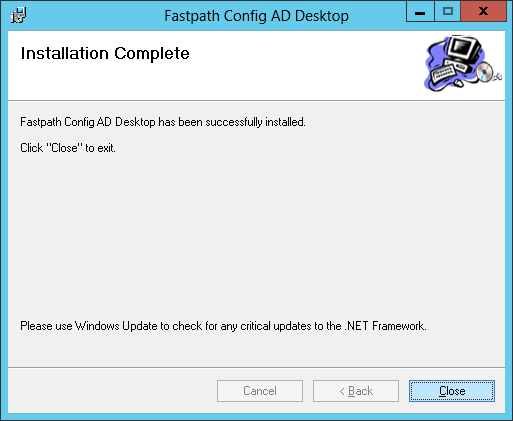In this series of posts I’m going to take a look at the Config AD product from Fastpath which adds single sign-on to the Dynamics GP desktop client; you can find my series index here.
In this series of posts I’m going to take a look at the Config AD product from Fastpath which adds single sign-on to the Dynamics GP desktop client; you can find my series index here.
To install the Config AD Desktop run the setup.exe in the Config AD Desktop 2.1.3 folder and accept the security warning:
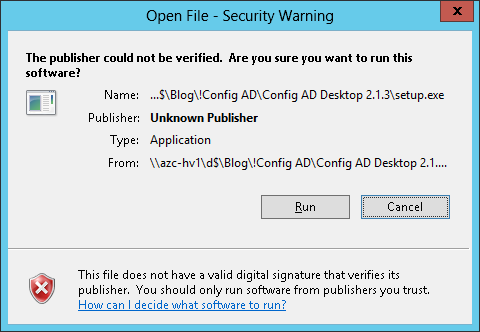
On the Welcome… page click next to start:
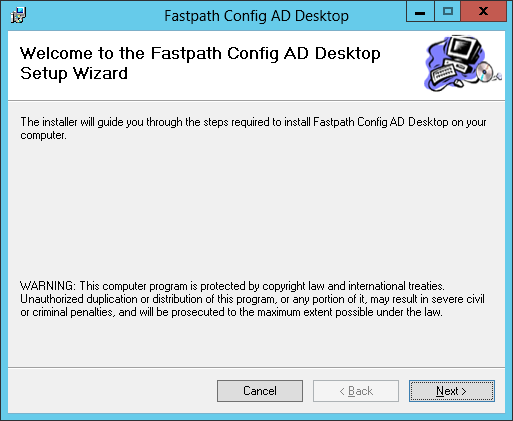
Accept the License Agreement and click Next:
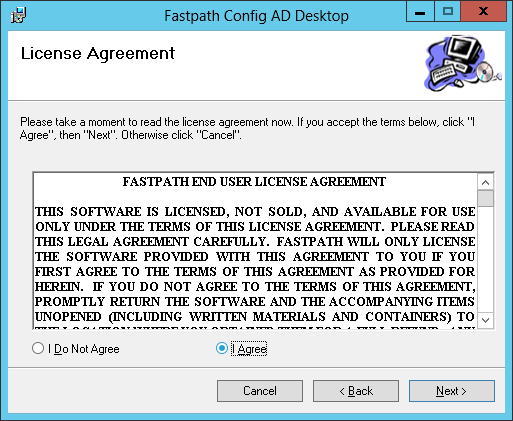
Specify the installation folder and to who the Config AD Desktop should be available:
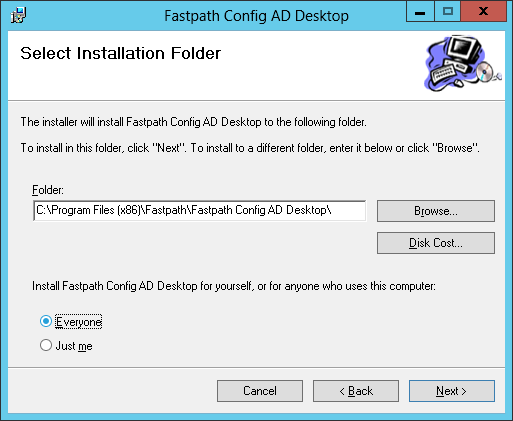
Confirm the installation:
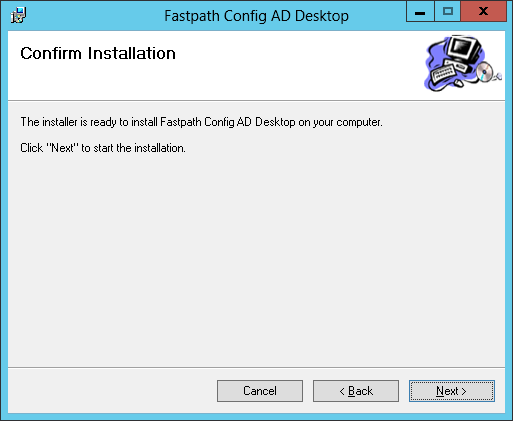
Once the installation is complete click Close: