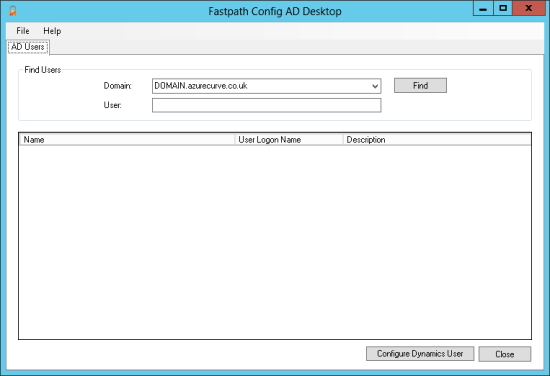In this series of posts I’m going to take a look at the Config AD product from Fastpath which adds single sign-on to the Dynamics GP desktop client; you can find my series index here.
In this series of posts I’m going to take a look at the Config AD product from Fastpath which adds single sign-on to the Dynamics GP desktop client; you can find my series index here.
With the Config AD Desktop installed, we need to configure it for use; many of the steps in this section are only required the first time you run Config AD Desktop on a machine.
Start Config AD Desktop from the Windows Start Screen (or Start menu for those on an older version of Windows) and click on File » options:
Continue reading “Implementing Fastpath’s Config AD: Configuring Config AD Desktop”