 The Inside Microsoft Dynamics GP blog started a series of Microsoft Dynamics GP 2013 R2 Feature of the day posts the other day. As they did with the Microsoft Dynamics GP 2013 Feature of the Day posts they are doing them as short posts containing a PowerPoint slide show. I am translating these from the PowerPoints into posts; you can find my series index here.
The Inside Microsoft Dynamics GP blog started a series of Microsoft Dynamics GP 2013 R2 Feature of the day posts the other day. As they did with the Microsoft Dynamics GP 2013 Feature of the Day posts they are doing them as short posts containing a PowerPoint slide show. I am translating these from the PowerPoints into posts; you can find my series index here.
The twenty-second Feature of the Day covered is Take Company Offline. This feature provides an easy way to take a company offline in order to perform a maintenance or business task requiring exclusive access. While a company is offline, only the user needing to perform the task and administrators can log into the company.
With this feature, the administrator can also send messages to GP users. Messages can be sent as a task reminder of upcoming events like maintenance happening this weekend or pop-up messages asking the user to exit the system for example.
The Take Company Offline for Maintenance window allows a single, or multiple companies, to be taken offline and a message entered which will be displayed to user’s as they attempt to access an offline company:
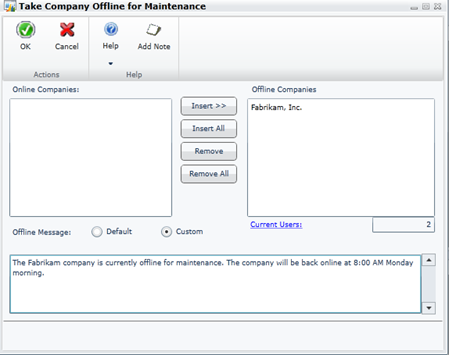
The Send Message window can be used to configure a message to be sent to users as a task with reminder or as a notification for logged in users:

This is a feature that was once part of the Professional Services Tools Library. It has joined the Vendor/Customer Modifier/Combiner tool by being rolled into the main Microsoft Dynamics GP product and has also seen some significant enhancements (such as the ability to send messages or create notifications.
This feature is targeted at the following roles:
- Administrator
Click to show/hide the Microsoft Dynamics GP 2013 R2 Feature of the Day Series Index
What should we write about next?
If there is a topic which fits the typical ones of this site, which you would like to see me write about, please use the form, below, to submit your idea.





1 thought on “MDGP 2013 R2 Feature of the Day: Take Company Offline”