 The Inside Microsoft Dynamics GP blog started a series of Microsoft Dynamics GP 2013 R2 Feature of the day posts the other day. As they did with the Microsoft Dynamics GP 2013 Feature of the Day posts they are doing them as short posts containing a PowerPoint slide show. I am translating these from the PowerPoints into posts; you can find my series index here.
The Inside Microsoft Dynamics GP blog started a series of Microsoft Dynamics GP 2013 R2 Feature of the day posts the other day. As they did with the Microsoft Dynamics GP 2013 Feature of the Day posts they are doing them as short posts containing a PowerPoint slide show. I am translating these from the PowerPoints into posts; you can find my series index here.
The twenty-ninth Feature of the Day covered is Roll Down Segment Changes. This feature means that if the Account Segment description is changed then the change can be rolled down to accounts containing the segment.
A warning message will be displayed to prompt the user to confirm the change should be rolled down or not:
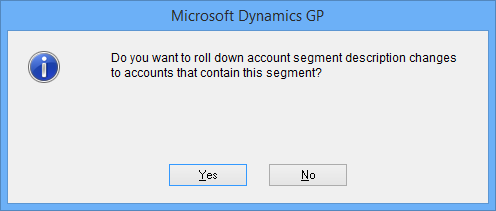
This is my least favourite feature so far; the Account Description length generally isn’t long enough so users tend to do their own descriptions rather than accepting the defaults. I can see people accidentally clicking yes on the warning prompt without meaning to do so. I’ll see how things go, but a switch to disable this function might be nice.
This feature is targeted at the following roles:
- Accounting Manager
- Accounts Payable
- Bookkeeper
Click to show/hide the Microsoft Dynamics GP 2013 R2 Feature of the Day Series Index
What should we write about next?
If there is a topic which fits the typical ones of this site, which you would like to see me write about, please use the form, below, to submit your idea.




