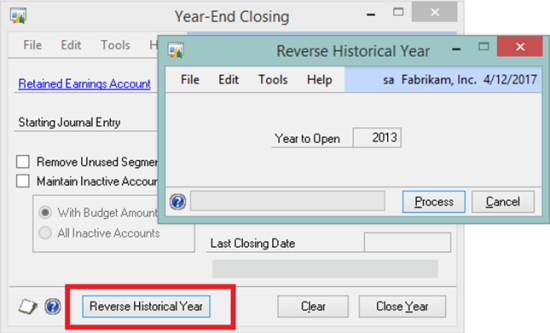The Inside Microsoft Dynamics GP blog started a series of Microsoft Dynamics GP 2013 R2 Feature of the day posts the other day. As they did with the Microsoft Dynamics GP 2013 Feature of the Day posts they are doing them as short posts containing a PowerPoint slide show. I am translating these from the PowerPoints into posts; you can find my series index here.
The Inside Microsoft Dynamics GP blog started a series of Microsoft Dynamics GP 2013 R2 Feature of the day posts the other day. As they did with the Microsoft Dynamics GP 2013 Feature of the Day posts they are doing them as short posts containing a PowerPoint slide show. I am translating these from the PowerPoints into posts; you can find my series index here.
The twenty-sixth Feature of the Day covered is Reverse Year End Close. This feature adds the ability to reverse the GL Year End Close Process in order to open the previous fiscal year.
Before the reversal is performed then users are warned to create a backup and also verifies that all users are logged out of GP prior to starting.
The Reverse Historical Year button will be disabled if the end-user is not maintaining history in the GL Setup form.
The reverse is done by opening the Year-End Closing window () and clicking the Reverse Historical Year button.
The most recently closed year can then be reopened: