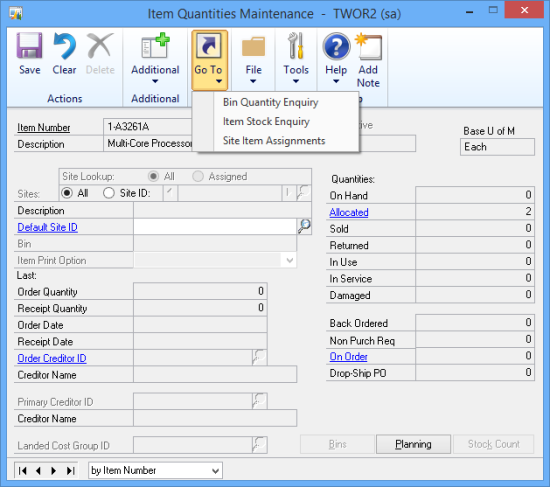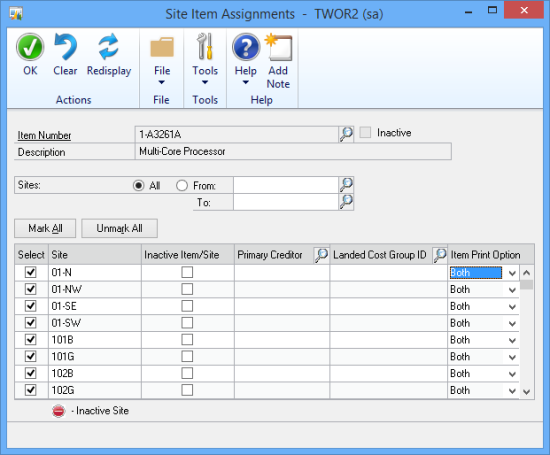The Inside Microsoft Dynamics GP blog started a series of Microsoft Dynamics GP 2013 R2 Feature of the day posts the other day. As they did with the Microsoft Dynamics GP 2013 Feature of the Day posts they are doing them as short posts containing a PowerPoint slide show. I am translating these from the PowerPoints into posts; you can find my series index here.
The Inside Microsoft Dynamics GP blog started a series of Microsoft Dynamics GP 2013 R2 Feature of the day posts the other day. As they did with the Microsoft Dynamics GP 2013 Feature of the Day posts they are doing them as short posts containing a PowerPoint slide show. I am translating these from the PowerPoints into posts; you can find my series index here.
The thirtieth Feature of the Day covered is Assign An Item To Multiple Sites. This feature will allow the user to select an item and assign it to one, multiple or all sites quickly and easily. The user can also select key item/site default settings for Item Print Option, Primary Vendor and Landed Cost Group during the assignment process.
When I started looking at this feature, it took me a few minutes to actually find it. To assign items to multiple sites open Item Quantities Maintenance () and click the Go To’s button on the ribbon and select Site Item Assignments:
This will open the Site Item Assignments window where the item can be assigned to multiple sites:
This is a great new feature for Inventory Control which will be of great benefit to several clients when they create new items.
This feature is targeted at the following roles:
- Purchasing Agent
- Purchasing Manager
- Warehouse Manager
Click to show/hide the Microsoft Dynamics GP 2013 R2 Feature of the Day Series Index
What should we write about next?
If there is a topic which fits the typical ones of this site, which you would like to see me write about, please use the form, below, to submit your idea.