 In this series of posts I’m going to take a look at the Config AD product from Fastpath which adds single sign-on to the Dynamics GP desktop client; you can find my series index here.
In this series of posts I’m going to take a look at the Config AD product from Fastpath which adds single sign-on to the Dynamics GP desktop client; you can find my series index here.
Once a user has been created or associated, the first time that user logs into GP they will need to link the GP and Windows passwords. When Dynamics GP is started, the user ID will default in; enter the password (if the user was created from Config AD the password will be set to the Config AD Options) and click OK:
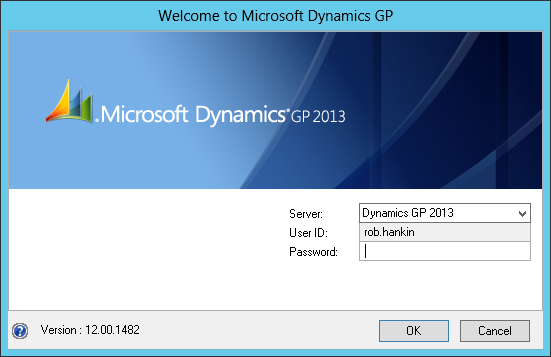
A window will be displayed prompting for the Windows Password and GP Password to authenticate the user:
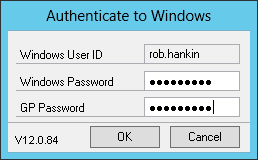
Once this has been completed the user will be logged into GP; any time GP is launched from this point on they will not be prompted for a password, but instead GP will just start.





1 thought on “Implementing Fastpath’s Config AD: First Login With Single Sign-On”