 In this series of posts I’m going to take a look at the Config AD product from Fastpath which adds single sign-on to the Dynamics GP desktop client; you can find my series index here.
In this series of posts I’m going to take a look at the Config AD product from Fastpath which adds single sign-on to the Dynamics GP desktop client; you can find my series index here.
With Config AD installed on the domain controller, we now need to configure it to connect to the required Microsoft Dynamics GP installation. To do this open the Active Directory Users and Groups, right click on a user and then click on Configure Dynamics User:
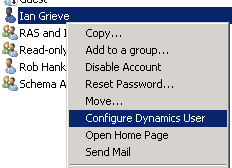
Continue reading “Implementing Fastpath’s Config AD: Configuration”




