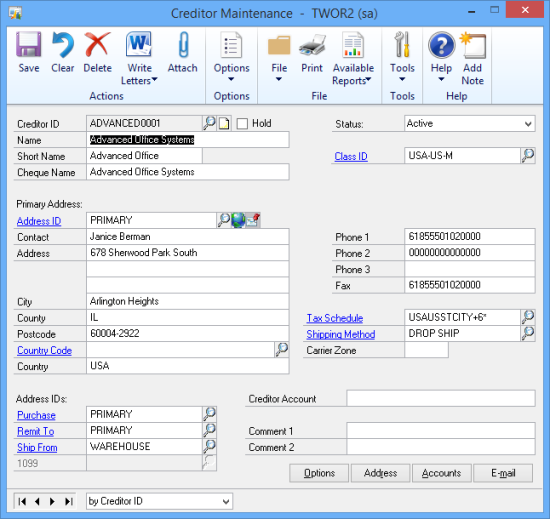The Inside Microsoft Dynamics GP blog started a series of Microsoft Dynamics GP 2013 R2 Feature of the day posts the other day. As they did with the Microsoft Dynamics GP 2013 Feature of the Day posts they are doing them as short posts containing a PowerPoint slide show. I am translating these from the PowerPoints into posts; you can find my series index here.
The Inside Microsoft Dynamics GP blog started a series of Microsoft Dynamics GP 2013 R2 Feature of the day posts the other day. As they did with the Microsoft Dynamics GP 2013 Feature of the Day posts they are doing them as short posts containing a PowerPoint slide show. I am translating these from the PowerPoints into posts; you can find my series index here.
The thirty-first Feature of the Day covered is Replace OLE Notes†With Document Attachmentâ€. Dynamics GP has long supported the ability to record notes against records and also to attach OLE objects to the notes. However, the OLE notes were stored on a network share with only the link being stored in Dynamics GP.
This feature adds the ability to attach documents to the record level notes in Microsoft Dynamics GP 2013 R2 using the Document Attachment functionality which means the notes are stored directly in the Microsoft SQL Server database.
As Document Attachments are stored in the SQL Server database the data is backed up along with the rest of the Microsoft Dynamics GP data which reduces backup issues and will also simplify client installs as the OLE Path in the Dex.ini file no longer needs to be changed. Files that are attached to the notes using Document Attach will also be accessible from the Web Client.
As an example, notes can be added to the Creditor Maintenance window () by clicking the Notes icon (blank white page) next to the Creditor ID field:
Continue reading “MDGP 2013 R2 Feature of the Day: Replace OLE Note With Document Attachment”