 The Inside Microsoft Dynamics GP blog started a series of Microsoft Dynamics GP 2013 R2 Feature of the day posts the other day. As they did with the Microsoft Dynamics GP 2013 Feature of the Day posts they are doing them as short posts containing a PowerPoint slide show. I am translating these from the PowerPoints into posts; you can find my series index here.
The Inside Microsoft Dynamics GP blog started a series of Microsoft Dynamics GP 2013 R2 Feature of the day posts the other day. As they did with the Microsoft Dynamics GP 2013 Feature of the Day posts they are doing them as short posts containing a PowerPoint slide show. I am translating these from the PowerPoints into posts; you can find my series index here.
The sixth Feature of the Day covered is Workflow Types. The new Workflow system in Dynamics GP2013 R2 includes only four workflows, although Microsoft Dynamics GP 2015 coming later in this calendar year will include more.
The Microsoft Dynamics GP 2013 R2 Workflows:
- Purchase Order Approval
- Purchase Requisition Approval
- Payroll Timecard Approval
- Project Timesheet Approval
Others that are on the list for inclusion in Microsoft Dynamics GP 2015 are Project Expenses, Sales Order, and Batches although this list is subject to change.
These workflow types allow users to create workflow processes around each of the respective document types, requiring the workflow to be completed before defined document processes can be performed.
To show an example of workflow in GP 2013 R2, below is the Purchase Order Processing () form:
As you can see there is a workflow notification bar below the ribbon which shows the workflow status, as well as a couple of buttons on the ribbon.
The Workflow button itself gives access to the Approve/Reject and Delegate actions:
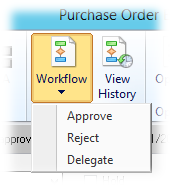
Click to show/hide the Microsoft Dynamics GP 2013 R2 Feature of the Day Series Index
What should we write about next?
If there is a topic which fits the typical ones of this site, which you would like to see me write about, please use the form, below, to submit your idea.


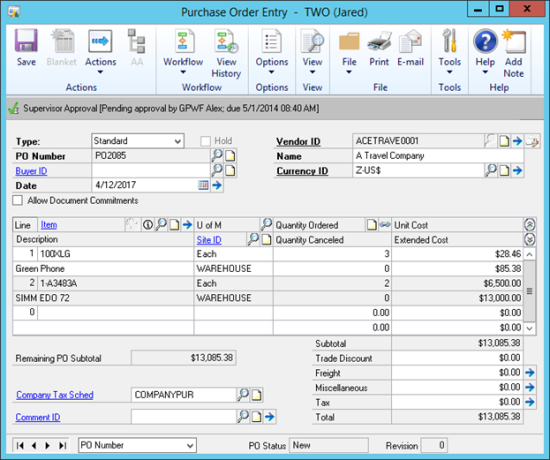



4 thoughts on “MDGP 2013 R2 Feature of the Day: Workflow Types”