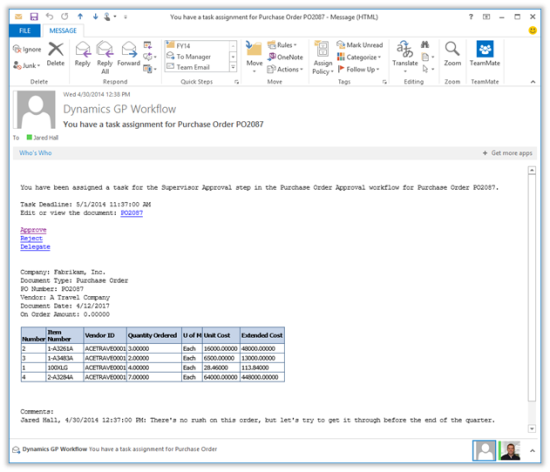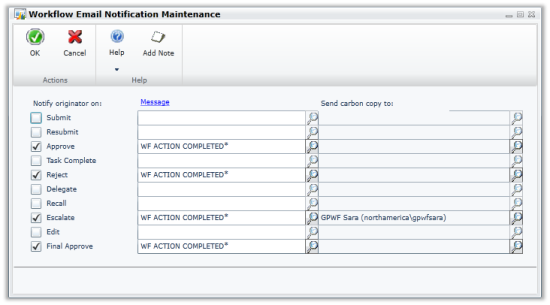The Inside Microsoft Dynamics GP blog started a series of Microsoft Dynamics GP 2013 R2 Feature of the day posts the other day. As they did with the Microsoft Dynamics GP 2013 Feature of the Day posts they are doing them as short posts containing a PowerPoint slide show. I am translating these from the PowerPoints into posts; you can find my series index here.
The Inside Microsoft Dynamics GP blog started a series of Microsoft Dynamics GP 2013 R2 Feature of the day posts the other day. As they did with the Microsoft Dynamics GP 2013 Feature of the Day posts they are doing them as short posts containing a PowerPoint slide show. I am translating these from the PowerPoints into posts; you can find my series index here.
The sixteenth Feature of the Day covered is Workflow Email Notifications; I have a PowerPoint from Microsoft, but I can’t find the related blog post.
There is a new Workflow Setup window where workflow emails can be enabled and configured:
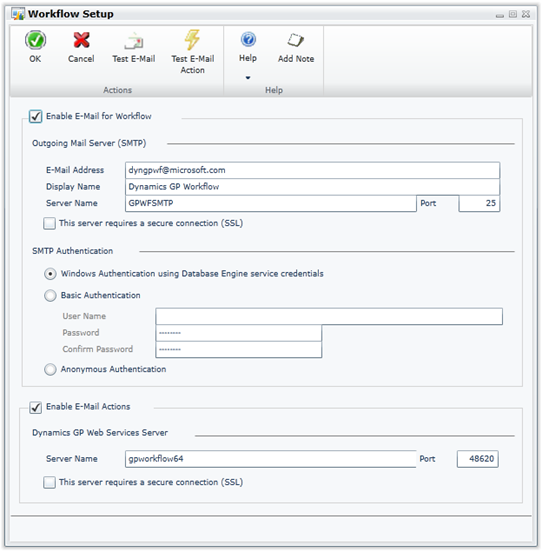
There are two types of email notifications in the new Workflow system for Microsoft Dynamics GP2013 R2: Workflow assignment notifications, and Workflow action completed notifications. With Workflow assignment notifications, users can receive an email notifying them that a workflow action has been assigned to them for a document. This email contains information about the document, including information from the document workflow:
The user is also able to perform Workflow actions against the document by clicking a hyperlink in the email. This opens a Web page that allows the user to enter comments, and complete the action:
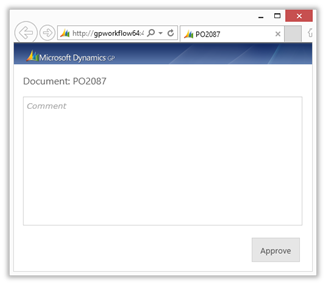
With Workflow action completed notifications, the workflow can be configured to send notifications to the originator and other users when actions are taken against a document. These are set up for a workflow in the Workflow Email Notification Maintenance window:
Email templates are configured in the Message Setup window. This window has been modified to include Workflow fields, as well as allow line item information to be included in the message.
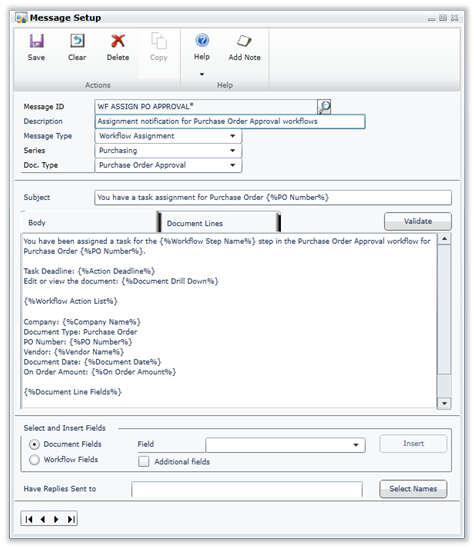
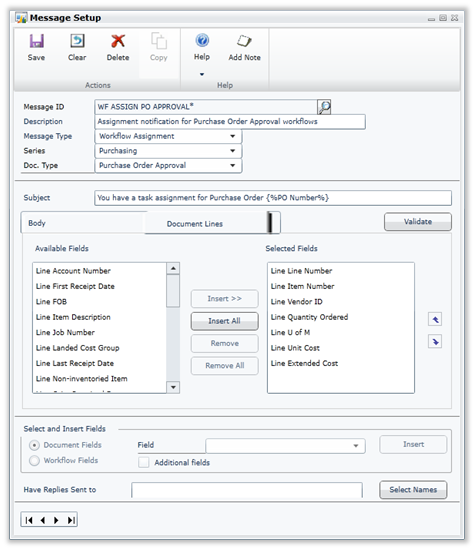
This feature is targeted at the following roles:
- All
Click to show/hide the Microsoft Dynamics GP 2013 R2 Feature of the Day Series Index
What should we write about next?
If there is a topic which fits the typical ones of this site, which you would like to see me write about, please use the form, below, to submit your idea.