 The Inside Microsoft Dynamics GP blog started a series of Microsoft Dynamics GP 2013 R2 Feature of the day posts the other day. As they did with the Microsoft Dynamics GP 2013 Feature of the Day posts they are doing them as short posts containing a PowerPoint slide show. I am translating these from the PowerPoints into posts; you can find my series index here.
The Inside Microsoft Dynamics GP blog started a series of Microsoft Dynamics GP 2013 R2 Feature of the day posts the other day. As they did with the Microsoft Dynamics GP 2013 Feature of the Day posts they are doing them as short posts containing a PowerPoint slide show. I am translating these from the PowerPoints into posts; you can find my series index here.
The first Feature of the Day covered is SmartList Designer Go To’s. SmartList Designer was introduced in Microsoft Dynamics GP 2013 SP2 and providd similar, although a much cut down, functionality of SmartList Builder.
This new feature is GP 2013 R2 adds a very important piece of missing functionlity; the ability to add Go To’s to SmartLists created in SmartList Designer.
When a user creates a new SmartList based off an existing SmartList, the GoTo’s that already exist are copied over to the new list created; when a user creates a new SmartList, there are three types of GoTo’s which can be added to the new SmartList: another SmartList, a navigation list or a web page:
Once the Go To’s have been added they are accessed via a Go To button on the Smartist ribbon:
Click to show/hide the Microsoft Dynamics GP 2013 R2 Feature of the Day Series Index
What should we write about next?
If there is a topic which fits the typical ones of this site, which you would like to see me write about, please use the form, below, to submit your idea.


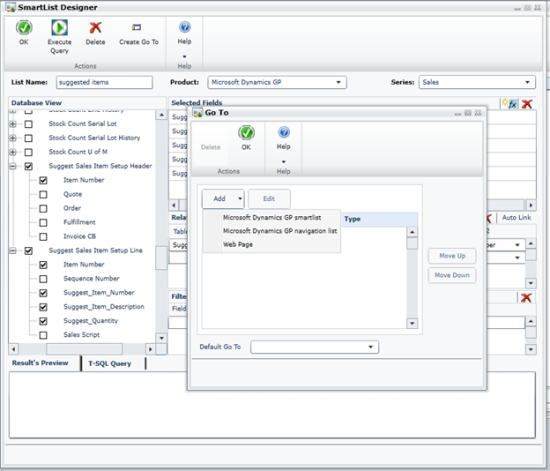
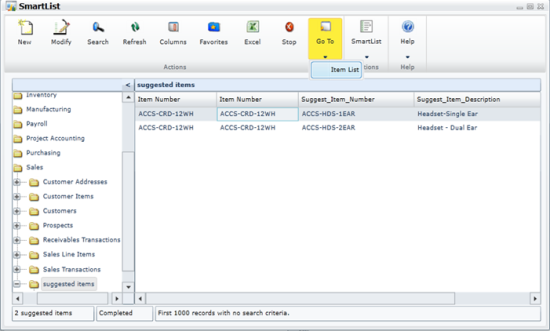



1 thought on “MDGP 2013 R2 Feature of the Day: SmartList Designer Go To’s”