 The Inside Microsoft Dynamics GP blog started a series of Microsoft Dynamics GP 2013 R2 Feature of the day posts the other day. As they did with the Microsoft Dynamics GP 2013 Feature of the Day posts they are doing them as short posts containing a PowerPoint slide show. I am translating these from the PowerPoints into posts; you can find my series index here.
The Inside Microsoft Dynamics GP blog started a series of Microsoft Dynamics GP 2013 R2 Feature of the day posts the other day. As they did with the Microsoft Dynamics GP 2013 Feature of the Day posts they are doing them as short posts containing a PowerPoint slide show. I am translating these from the PowerPoints into posts; you can find my series index here.
The third Feature of the Day covered is Identity Management – Login.
This feature allows users to log into the GP web client using their Windows identity (e.g. the Windows Domain login). This is configured in the User Setup window () when the user is created.
The window has been enhanced to allow a user to be configured with both, or either, an SQL identity and/or a Windows identity; additionally a user can be configured as a Web Client user only and does not then require an SQL identity which is only required if the user will access GP using the desktop client; likewise the Windows identity is only required if the user will be using the web client.
A user would have both types of identity created if they would be accessing GP using either, or both, the desktop or web clients in a mixed mode deployment.
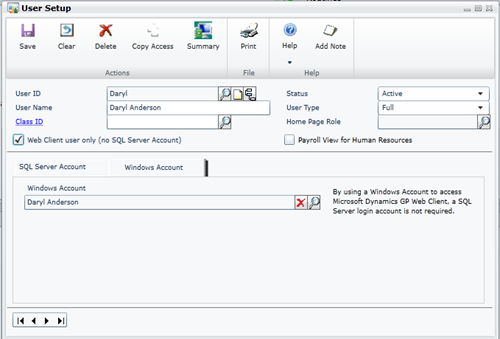
When the user logs into the web client they will enter their Windows user name and password and can choose to mark the Remember my user name and password checkbox if they are using a trusted/private computer:
The desktop client is not impacted by this change.
Click to show/hide the Microsoft Dynamics GP 2013 R2 Feature of the Day Series Index
What should we write about next?
If there is a topic which fits the typical ones of this site, which you would like to see me write about, please use the form, below, to submit your idea.






6 thoughts on “MDGP 2013 R2 Feature of the Day: Identity Management – Login”