 The Inside Microsoft Dynamics GP blog started a series of Microsoft Dynamics GP 2013 R2 Feature of the day posts the other day. As they did with the Microsoft Dynamics GP 2013 Feature of the Day posts they are doing them as short posts containing a PowerPoint slide show. I am translating these from the PowerPoints into posts; you can find my series index here.
The Inside Microsoft Dynamics GP blog started a series of Microsoft Dynamics GP 2013 R2 Feature of the day posts the other day. As they did with the Microsoft Dynamics GP 2013 Feature of the Day posts they are doing them as short posts containing a PowerPoint slide show. I am translating these from the PowerPoints into posts; you can find my series index here.
The thirteenth Feature of the Day covered is Default Sort Order for Checks.his feature gives users the option of defining a default sort order for printing checks in the Payables Management Setup ():
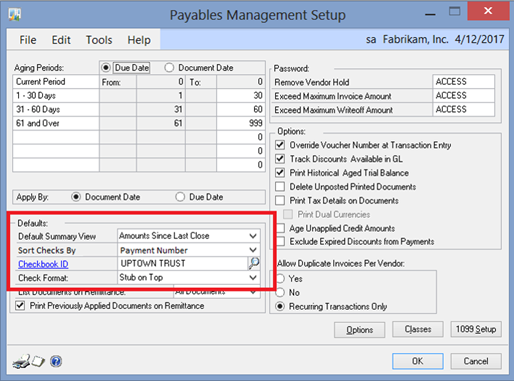
Sort Options will be:
- Payment Number
- Name
- State-City
- Zip Code
This will remove the need to manually change the sort option at the time of printing checks. However, it would have been nice to also have the Vendor ID included in the options.
This feature is targeted at the following roles:
- Accounting Manager
- Accounts Payable
- Bookkeeper
Click to show/hide the Microsoft Dynamics GP 2013 R2 Feature of the Day Series Index
What should we write about next?
If there is a topic which fits the typical ones of this site, which you would like to see me write about, please use the form, below, to submit your idea.




