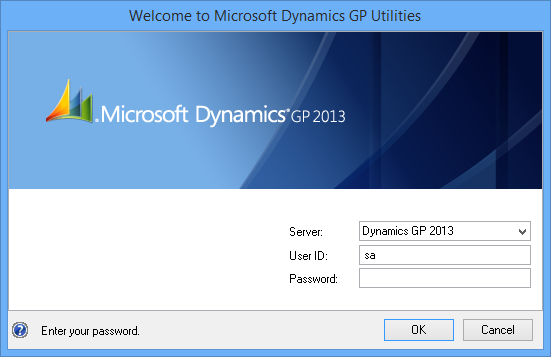One of the really nice new features in Microsoft Dynamics GP 2013 SP2 is the SmartList Designer. This is, to an extent, a cut down replacement of SmartList Builder, which includes much, although not all, of the functionality and is more user friendly.
One of the really nice new features in Microsoft Dynamics GP 2013 SP2 is the SmartList Designer. This is, to an extent, a cut down replacement of SmartList Builder, which includes much, although not all, of the functionality and is more user friendly.
It also affords the opportunity to all clients to create a report which has long been missing from Microsoft Dynamics GP; a Vendor EFT SmartList which shows the EFT details against the Vendor Remit To Address.
In this post I am going to step through the process of creating this report.
To start, open SmartList () and you will see two new buttons at the left of the toolbar; New and Modify (ringed in red):
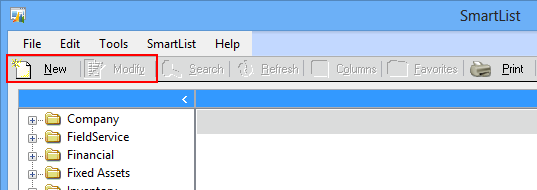
Continue reading “Using SmartList Designer To Create Vendor EFT SmartList”