 The final error I ave to post about for now following my scale-out deployment of the Microsoft Dynamics GP 2013 Web Client series is on a problem with the Web Management Console.
The final error I ave to post about for now following my scale-out deployment of the Microsoft Dynamics GP 2013 Web Client series is on a problem with the Web Management Console.
After logging into the Web Management Console the following error was displayed:
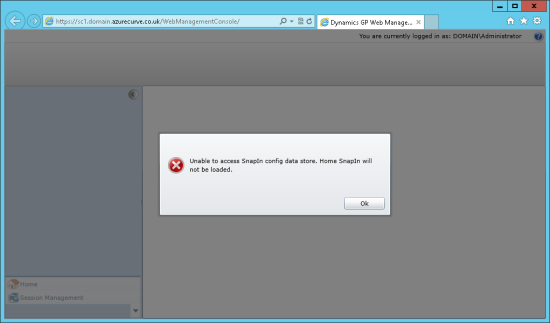
Show/Hide Error Message
Unable to access SnapIn config data store. Home SnapIn will not be loaded
This problem is caused if the HTTP Activiation feature of the .NET Framework 4.5 Features is not installed on the Session Central server.
If this feature is missing, it can be installed by performing the following steps.
Launch Server Manager and click on Add roles and features:
Rea the Before you begin page, perform any requried steps and click Next:
Select a Role-based or feature-based installation and click Next:
Choose the Session Central server and click Next:
We don’t need to installa whole server role, so click on Features, expand .NET Framework 4.5 Features, expand WCF Services and mark HTTP Activation:
Click Add Features to accept the installation of the required features:
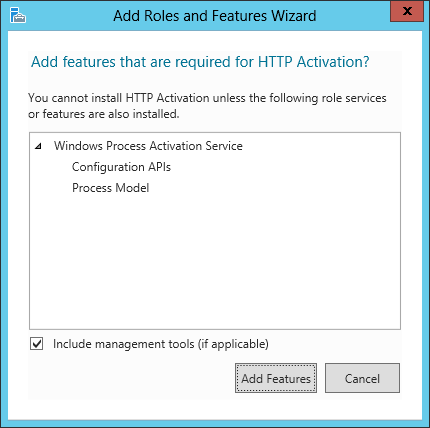
Click Next to proceed:
Confirm the installation selections and click Install:
Once installation is complete, a confirmation will be displayed:
With the HTTP Activation feature installed, ou will be able to successfully log into and use the Web Management Console.
Click to show/hide the Troubleshooting The Microsoft Dynamics GP 2013 SP2 Web Client Series Index
| Unauthorized attempt to call the GetSessionHostWithMostAvailability Operation On Session Central |
| No Endpoint Listening |
| Could Not Establish Trust Relationship |
| Target Principle Name Is Incorrect |
| Web Management Console – Unable To Access SnapIn Config Data Store |
What should we write about next?
If there is a topic which fits the typical ones of this site, which you would like to see me write about, please use the form, below, to submit your idea.


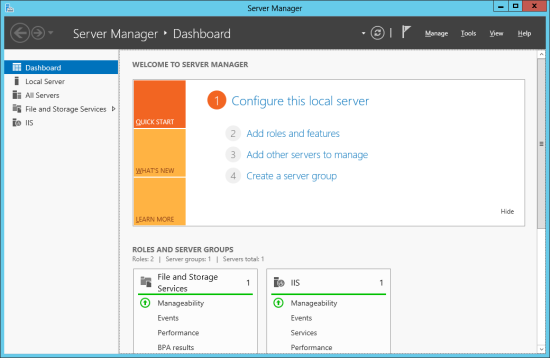
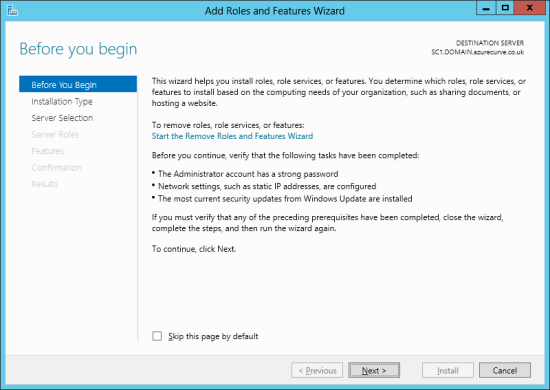
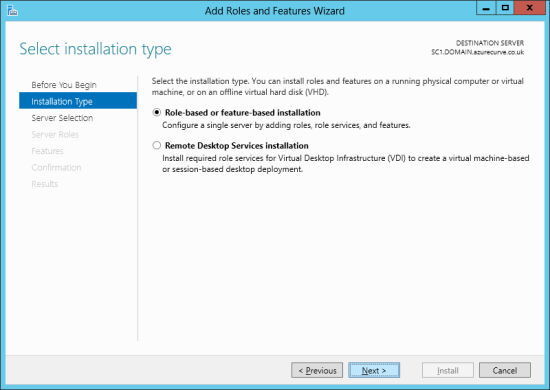
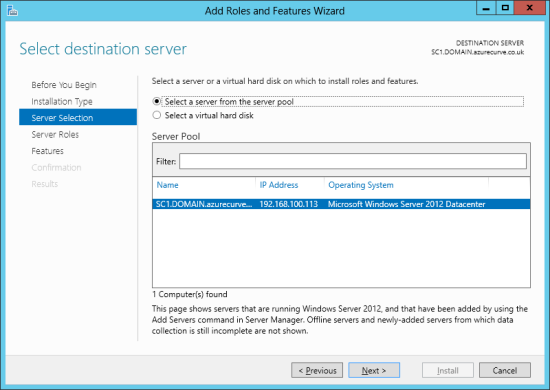
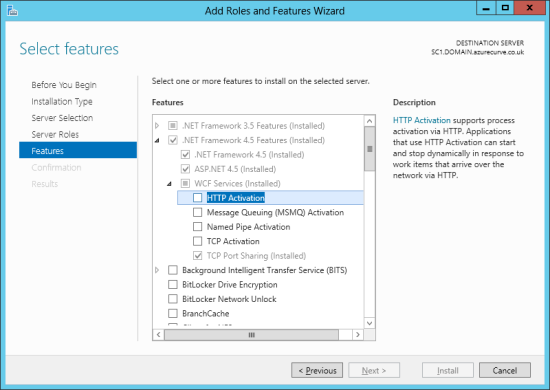
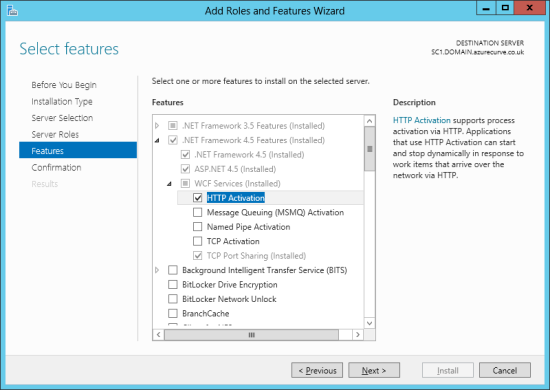
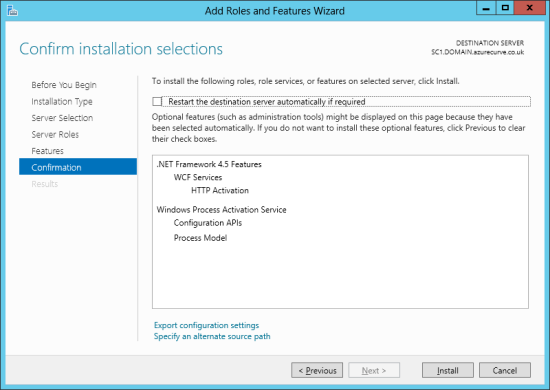
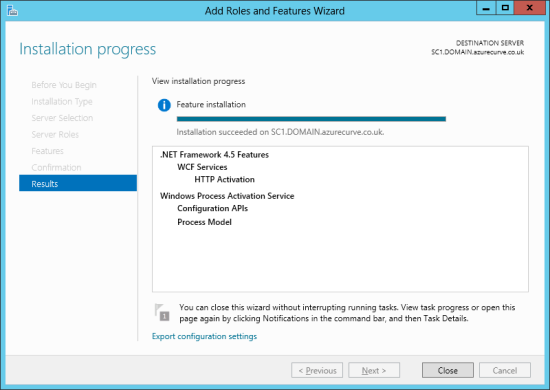



1 thought on “Troubleshooting The Microsoft Dynamics GP 2013 SP2 Web Client: Web Management Console – Unable To Access SnapIn Config Data Store”