 As errors with a scale-out deployment of the Microsoft Dynamics GP 2013 Web Client go, the one covered in this post is not one that you are likely to encounter.
As errors with a scale-out deployment of the Microsoft Dynamics GP 2013 Web Client go, the one covered in this post is not one that you are likely to encounter.
When I tried logging into the web client I received an unexpected error and went to the Windows Event Viewer on the Session Central for more details:
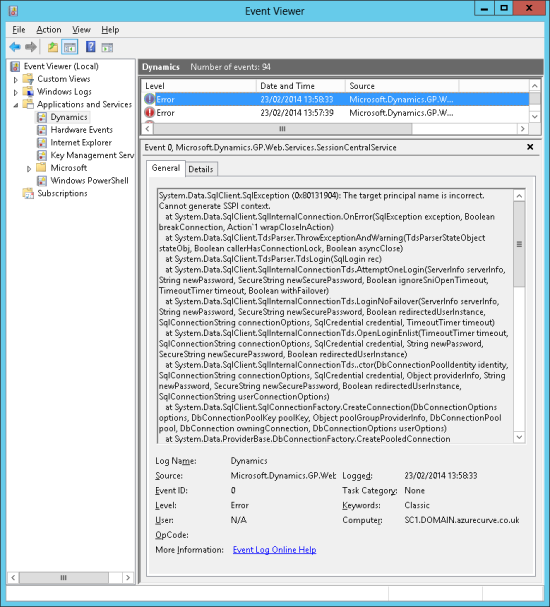
Show/Hide Error Message
System.Data.SqlClient.SqlException (0x80131904): The target principal name is incorrect. Cannot generate SSPI context.
at System.Data.SqlClient.SqlInternalConnection.OnError(SqlException exception, Boolean breakConnection, Action`1 wrapCloseInAction)
at System.Data.SqlClient.TdsParser.ThrowExceptionAndWarning(TdsParserStateObject stateObj, Boolean callerHasConnectionLock, Boolean asyncClose)
at System.Data.SqlClient.TdsParser.TdsLogin(SqlLogin rec)
at System.Data.SqlClient.SqlInternalConnectionTds.AttemptOneLogin(ServerInfo serverInfo, String newPassword, SecureString newSecurePassword, Boolean ignoreSniOpenTimeout, TimeoutTimer timeout, Boolean withFailover)
at System.Data.SqlClient.SqlInternalConnectionTds.LoginNoFailover(ServerInfo serverInfo, String newPassword, SecureString newSecurePassword, Boolean redirectedUserInstance, SqlConnectionString connectionOptions, SqlCredential credential, TimeoutTimer timeout)
at System.Data.SqlClient.SqlInternalConnectionTds.OpenLoginEnlist(TimeoutTimer timeout, SqlConnectionString connectionOptions, SqlCredential credential, String newPassword, SecureString newSecurePassword, Boolean redirectedUserInstance)
at System.Data.SqlClient.SqlInternalConnectionTds..ctor(DbConnectionPoolIdentity identity, SqlConnectionString connectionOptions, SqlCredential credential, Object providerInfo, String newPassword, SecureString newSecurePassword, Boolean redirectedUserInstance, SqlConnectionString userConnectionOptions)
at System.Data.SqlClient.SqlConnectionFactory.CreateConnection(DbConnectionOptions options, DbConnectionPoolKey poolKey, Object poolGroupProviderInfo, DbConnectionPool pool, DbConnection owningConnection, DbConnectionOptions userOptions)
at System.Data.ProviderBase.DbConnectionFactory.CreatePooledConnection(DbConnectionPool pool, DbConnectionOptions options, DbConnectionPoolKey poolKey, DbConnectionOptions userOptions)
at System.Data.ProviderBase.DbConnectionPool.CreateObject(DbConnectionOptions userOptions)
at System.Data.ProviderBase.DbConnectionPool.UserCreateRequest(DbConnectionOptions userOptions)
at System.Data.ProviderBase.DbConnectionPool.TryGetConnection(DbConnection owningObject, UInt32 waitForMultipleObjectsTimeout, Boolean allowCreate, Boolean onlyOneCheckConnection, DbConnectionOptions userOptions, DbConnectionInternal& connection)
at System.Data.ProviderBase.DbConnectionPool.TryGetConnection(DbConnection owningObject, TaskCompletionSource`1 retry, DbConnectionOptions userOptions, DbConnectionInternal& connection)
at System.Data.ProviderBase.DbConnectionFactory.TryGetConnection(DbConnection owningConnection, TaskCompletionSource`1 retry, DbConnectionOptions userOptions, DbConnectionInternal& connection)
at System.Data.ProviderBase.DbConnectionClosed.TryOpenConnection(DbConnection outerConnection, DbConnectionFactory connectionFactory, TaskCompletionSource`1 retry, DbConnectionOptions userOptions)
at System.Data.SqlClient.SqlConnection.TryOpen(TaskCompletionSource`1 retry)
at System.Data.SqlClient.SqlConnection.Open()
at System.Data.Linq.SqlClient.SqlConnectionManager.UseConnection(IConnectionUser user)
at System.Data.Linq.SqlClient.SqlProvider.get_IsSqlCe()
at System.Data.Linq.SqlClient.SqlProvider.InitializeProviderMode()
at System.Data.Linq.SqlClient.SqlProvider.System.Data.Linq.Provider.IProvider.Execute(Expression query)
at System.Data.Linq.DataQuery`1.System.Collections.Generic.IEnumerable.GetEnumerator()
at System.Collections.Generic.List`1..ctor(IEnumerable`1 collection)
at System.Linq.Enumerable.ToList[TSource](IEnumerable`1 source)
at Microsoft.Dynamics.GP.Web.Services.Session.Service.SessionCentralBaseHandler.GetServiceSecurityGroups(String serviceName, ILinqDataContextProvider dataContext)
at Microsoft.Dynamics.GP.Web.Services.Session.Service.SessionCentralDatabaseHandler.GetServiceSecurityGroups(String serviceName)
at Microsoft.Dynamics.GP.Web.Services.Session.Service.SessionCentralService.InitializePrincipalManager()
ClientConnectionId:52267e4f-774d-452b-9361-00a407058a3a
There was a second error reported on the Session Central:
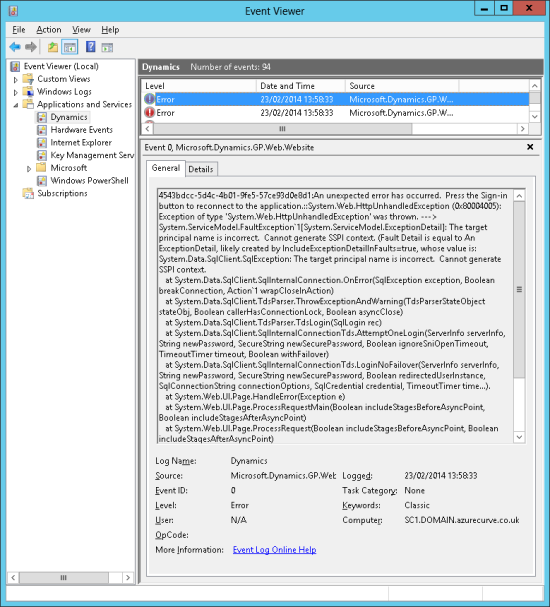
Show/Hide Error Message
4543bdcc-5d4c-4b01-9fe5-57ce93d0e8d1:An unexpected error has occurred. Press the Sign-in button to reconnect to the application.::System.Web.HttpUnhandledException (0x80004005): Exception of type 'System.Web.HttpUnhandledException' was thrown. ---> System.ServiceModel.FaultException`1[System.ServiceModel.ExceptionDetail]: The target principal name is incorrect. Cannot generate SSPI context. (Fault Detail is equal to An ExceptionDetail, likely created by IncludeExceptionDetailInFaults=true, whose value is:
System.Data.SqlClient.SqlException: The target principal name is incorrect. Cannot generate SSPI context.
at System.Data.SqlClient.SqlInternalConnection.OnError(SqlException exception, Boolean breakConnection, Action`1 wrapCloseInAction)
at System.Data.SqlClient.TdsParser.ThrowExceptionAndWarning(TdsParserStateObject stateObj, Boolean callerHasConnectionLock, Boolean asyncClose)
at System.Data.SqlClient.TdsParser.TdsLogin(SqlLogin rec)
at System.Data.SqlClient.SqlInternalConnectionTds.AttemptOneLogin(ServerInfo serverInfo, String newPassword, SecureString newSecurePassword, Boolean ignoreSniOpenTimeout, TimeoutTimer timeout, Boolean withFailover)
at System.Data.SqlClient.SqlInternalConnectionTds.LoginNoFailover(ServerInfo serverInfo, String newPassword, SecureString newSecurePassword, Boolean redirectedUserInstance, SqlConnectionString connectionOptions, SqlCredential credential, TimeoutTimer time...).
at System.Web.UI.Page.HandleError(Exception e)
at System.Web.UI.Page.ProcessRequestMain(Boolean includeStagesBeforeAsyncPoint, Boolean includeStagesAfterAsyncPoint)
at System.Web.UI.Page.ProcessRequest(Boolean includeStagesBeforeAsyncPoint, Boolean includeStagesAfterAsyncPoint)
at System.Web.UI.Page.ProcessRequest()
at System.Web.UI.Page.ProcessRequest(HttpContext context)
at System.Web.HttpApplication.CallHandlerExecutionStep.System.Web.HttpApplication.IExecutionStep.Execute()
at System.Web.HttpApplication.ExecuteStep(IExecutionStep step, Boolean& completedSynchronously)
I did some exploring of the servers, including rebooting several, and for a while couldn’t see the cause of the problem. It was when I was looking at my SQL server that I realised the problem:
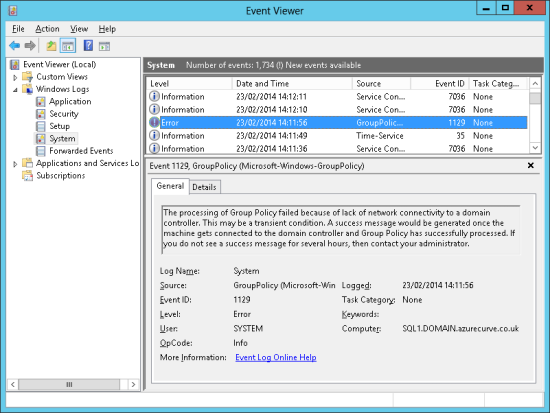
Show/Hide Error Message
The processing of Group Policy failed because of lack of network connectivity to a domain controller. This may be a transient condition. A success message would be generated once the machine gets connected to the domain controller and Group Policy has successfully processed. If you do not see a success message for several hours, then contact your administrator.
The problem is that none of the machines were able to see the Domain Controller, which also functions as the DNS server.
I shut down all the virtual machines and then restarted them in sequence, starting with the Domain Controller, the the file server, SQL Server, reporting server, session central and then the sssion hosts.
Once I had done this I was able to log in without further problems.
So as I said at the start if you see this problem you have far more to worry about; I was only on a test network so not too bothered (unless you could the frustration and wasted time).
What should we write about next?
If there is a topic which fits the typical ones of this site, which you would like to see me write about, please use the form, below, to submit your idea.





1 thought on “Troubleshooting The Microsoft Dynamics GP 2013 SP2 Web Client: Target Principle Name Is Incorrect”