 While installing the scale-out deployment of the Microsoft Dynamics GP 2013 Web Client, I encountered an error which took me a lot longer than I liked to resolve:
While installing the scale-out deployment of the Microsoft Dynamics GP 2013 Web Client, I encountered an error which took me a lot longer than I liked to resolve:
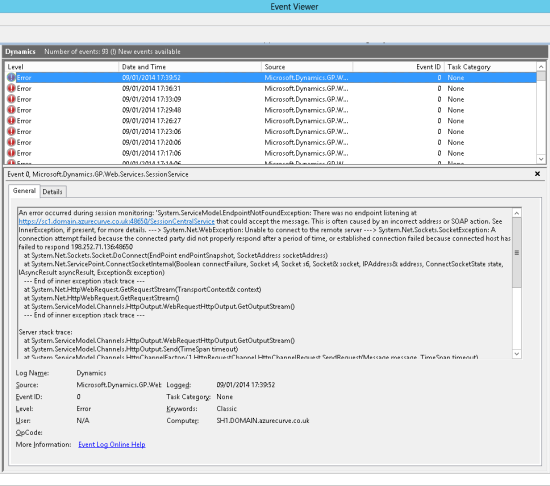
Show/Hide Error Message
There was no endpoint listening at https://sc1.domain.azurecurve.co.uk:48650/SessioNCentralService that could accept the message. This is often caused by an incorrect address or SOAP action. See InnerException, if present, for more details. ---? Syste.Net.WebException: Unable to connect to the remote server ---> System.Net.Sockets.SocketException: A connection attempt failed because the connected party did not propoerly respond after a period of time, or established connection failed because connected host has failed to respond: 198.252.71.316:48650
The installation I was performing ws on my test Hyper-V server and the client machines it was running; all inside my network with a typical 192.168.xxx.xxx IP address. It took me quite a while to realise that the no endpoint listening error message was actually referring to an IP address outside of this range.
It took only a short time to realise that it actually the IP address this blog runs on. The cause of the problem was a DNS error where the adnamedress of my web server (sc1.domain.azurecurve.co.uk was not resolving within the network, but was being sent out over the web and picking up the IP address from the public DNS server.
I’d like to say that resolving the problem then was easy, but I’m not an expert in DNS so I eventually settled for removing the Internet connection from my test network.
When I build my next test system I will create a new Domain which does not share a name with anything outside of my network.
What should we write about next?
If there is a topic which fits the typical ones of this site, which you would like to see me write about, please use the form, below, to submit your idea.





1 thought on “Troubleshooting The Microsoft Dynamics GP 2013 SP2 Web Client: No Endpoint Listening”