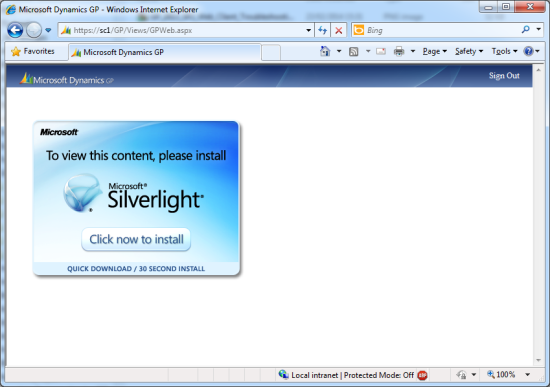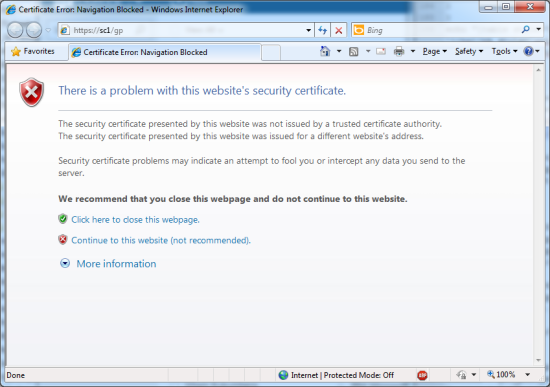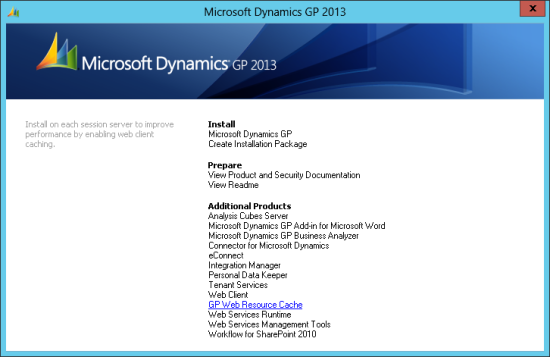The Microsoft Dynamics GP web client relies on Silverlight which needs to be installed on every client. When you log into the web client, and don’t have Silverlight installed, you’ll be presented with the option to install it:
The Microsoft Dynamics GP web client relies on Silverlight which needs to be installed on every client. When you log into the web client, and don’t have Silverlight installed, you’ll be presented with the option to install it:
Month: March 2014
Microsoft Dynamics GP 2013 SP2 Web Client Scale-Out Deployment: Installing SSL Certificates On Client Machines
 To avoid certificate errors with the Web Client, the security certificate from the web server needs to be installed onto the client machines (i.e. all of the PCs which will be running IE to connect to the website).
To avoid certificate errors with the Web Client, the security certificate from the web server needs to be installed onto the client machines (i.e. all of the PCs which will be running IE to connect to the website).
Before the certificate is loaded, you’ll see the following error when navigating to the GP web client: