 The Session Control and Session Host machines require an SSL certificate. In a production environment I would recommend using a wildcard SSL domain certificate, but as this is only my test environment I am going to use a self-signed SSL certificate.
The Session Control and Session Host machines require an SSL certificate. In a production environment I would recommend using a wildcard SSL domain certificate, but as this is only my test environment I am going to use a self-signed SSL certificate.
To create a self-signed SSL certificate, open Internet Information Serices (IIS) Manager and double click on Server Certificates:
In the Action pane, click on Create Self-Signed Certificate:
Specify a friendly name to make the certificate recognisable; I have named mine Dynamics GP Web Client and select Personal for the certificate store:
Click OK to create the certificate and close IIS Manager.


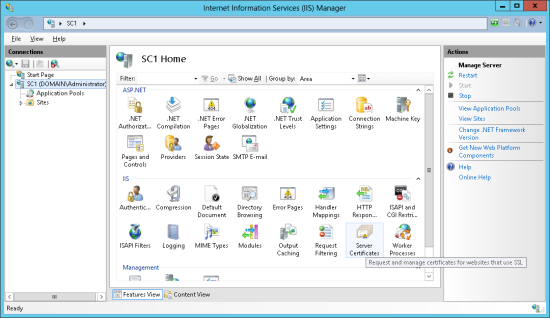
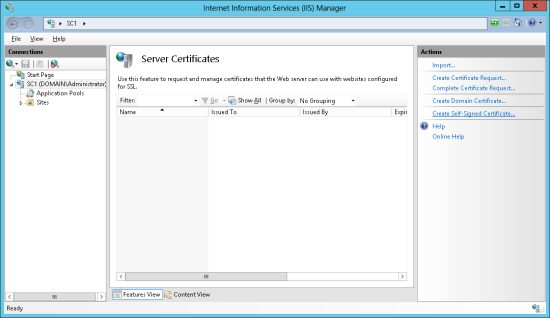
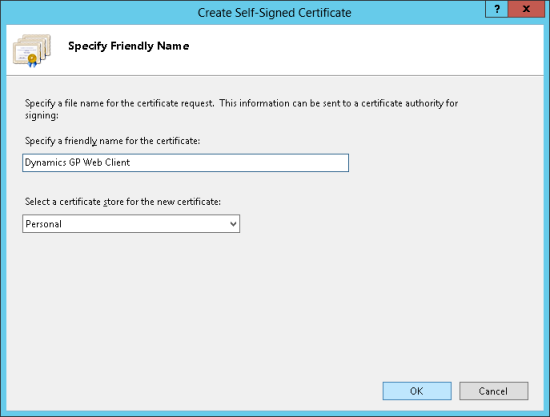



2 thoughts on “Microsoft Dynamics GP 2013 SP2 Web Client Scale-Out Deployment: Creating A Self-Signed SSL Certificate On The Session Central Server”