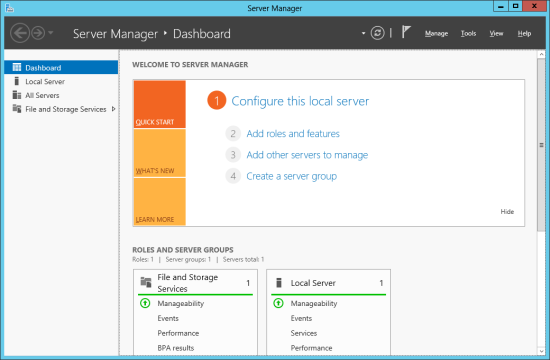Extending a website with ASP.NET 4.5 required the use of command line (which I will cover in the next post), but Windows Server 2012 requires this be done using the Server Manager (there may be a PowerShell command to do this, but, if so, I don’t know what it is).
Extending a website with ASP.NET 4.5 required the use of command line (which I will cover in the next post), but Windows Server 2012 requires this be done using the Server Manager (there may be a PowerShell command to do this, but, if so, I don’t know what it is).
As I mentioned in a comment in the last post, if you’re installing IIS to configure the web client then you don’t need to treat this step separately, but merely add the step to the installation options for IIS.
To extend IIS on Windows Server 2012, you need to open Server Manager and click Add roles and features: