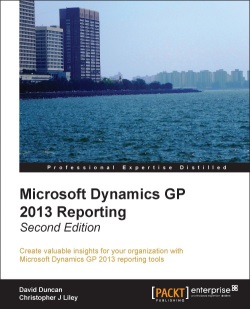I have received a copy of the newly published Microsoft Dynamics GP 2013 Reporting, by David Duncan and Chrisopher J Liley, from Packt Publishing to review. This is an update of a previous book the pair wrote for Microsoft Dynamics GP 2010:
I have received a copy of the newly published Microsoft Dynamics GP 2013 Reporting, by David Duncan and Chrisopher J Liley, from Packt Publishing to review. This is an update of a previous book the pair wrote for Microsoft Dynamics GP 2010:
The book covers an extensive range of the reporting tools in, or available with, Microsoft Dynamics GP 2013:
- SmartList Builder including Excel Report Builder
- Report Writer and Word Templates
- Reporting Services Reports
- Analysis Cubes
- Management Reporter
The first three reporting tools are covered in a single chapter whereas the latter two get split across two chapters; this is a fair reflection on the complexity of the tools available.
The early chapters of the books covers an introduction to how reporting can be targeted and approached and then where the data for Microsoft Dynamics GP is stored. This covers the table structure in Microsoft Dynamics GP and does discuss data for Master records or transactions or for setup.
The chapter on SmartList is correct only up to Microsoft Dynamics GP 2013 SP1 as it does not include the SmartList Designer which was introduced in service pack 2. SmartList Designer adds a whole new level of SmartList reporting functionality which sits between SmartList and SmartList Builder and is more accessible to end-users than SmartList Builder. It would have been fantastic to see this covered, but I think the timing of writing and reviewing pobably overlapped too much to include this new feature.
While the coverage of SmartList itself is pretty good, the Smartist Builder coverage is rather shallow, only touching on it superficially and not including granting security to users so they can use the new SmartList. Excel Report Builder gets covered in more depth, but again only covers the very basics.
Chapter 4 tackles Report Writer and the Word Templates which were introduced in Microsoft Dynamics GP 2010. This chapter gives a good overview of the basics of Report Writer and then gives step-by-step of what, in my experience, is a common modification; updating the aging buckets on the Payables Historical Aged TB.
The creation, amendment and assignment of Word Templates is given a thorough going through, including adding new fields to the report through Report Writer before adding them to the Word Template. The final part of the chapter is the Word Template Generator. Each of these were accompanied by easy to follow step-by-step guides so following the explanations was easy to do.
Chapter 5 is all about using the SSRS Report Library which ships with Microsoft Dynamics GP. The chapter starts with deplying the reports, but does not cover the Reporting Services configuration tweak required by Microsoft Dynamics GP (maxRequestLength = 20690).
The chapters then covers accessing the reports through the Reporting Services Reports list and also adding the SSRS reports to GP forms to make them available on, for example, the Vendor Maintenance window. Business Analyzer is then installed and configured and used as both standalone and from within the Dynamics GP client. Security configuration is nicely covered before moving onto amending an existing report using Visual Studio and finally creating a brand new metric.
I’m fairly familiar with SSRS in GP and like how the topic was approached; all of the examples given were easy to follow and I think they will be understandable by most people.
Chapter 6 and 7 take on a subject I haven’t done much with; Analysis Cubes.
Chapter 6 introduces Analysis Cubes and describes what they are, the technology behind them, the installation types and then how to install and configure Analysis Cubes as well as making some modifications. There is a lot of information covered in Chapter 6 and I’d say it was covered well. The explanations are detailed, thorough and easy to understand.
With Analysis Cubes installed and configured in Chapter 6, Chapter 7 moves right along onto making use of the Analysis Cubes for reporting. Well, I said that Chapter 6 had a lot of information in, but it’s nothing compared to Chapter 7. What seems like vast amounts of information is covered, but it is well approached and broken down into subtitled sections.
Which brings us to the final, and my favourite, reporting tool covered in the book: Management Reporter. As with Analysis Cubes, Management Reporter is split between chapters. Chapter 8 covers the designing of financial reports.
This chapter is an introductory one which covers the architecture, installation and configuration before moving onto security. A little like SmartList Builder this is all fairly cursory and shallow in depth of coverage. Navigating the Report Designer interface is covered with more depth before covering the building blocks.
Ways to reduce sprawl of building blocks is covered by looking at use of folders in the Navigation Pane and separate Building Block Groups for different companies and identifying if a particular building bock is in use.
The chapter from Navigating onwards is done very well and to a good depth; it would be nice if the default reports included in Cumulative Update 6 had been mentioned. It would also have been nice to see an example report being created. As it is this chapter has no real practicals on using Management Reporter for financial reporting from Microsoft Dynamics GP.
Chapter 9 covers the generation and viewing of reports in the Report Viewer and Web Viewer. Included is a discussion of adding external documents to the Report Library as supporting information to the reports.
I keep saying that I don’t like reporting and it is an honest comment. We have a BI Reporting team at Perfect Image who are both very good at, and get a lot of enjoyment, at creating reports so I do get to avoid a lot of reporting.
That said there are some reporting requirements that I do get involved with and Dynamics GP has some good tools available. SmartList and Management Reporter are two of my favourites so it was good to see them get covered, but I’d have appreciated more depth as they are probably the two which are most accessible. Analysis Cubes is something that I have not had much to do with and this did seem to be an area covered well and to a good depth.
There is some very good information in this book, but it covers too many topics for it to be massively detailed. The book is aimed at developers, consultants, or power users who wants to create and manage reports for Microsoft Dynamics GP. To this target audience I would say that is a book worth reading; I would happily recommend it to clients or junior colleagues who are looking at getting into reporting from Dynamics GP.
You can buy Microsoft Dynamics GP 2013 Reporting, by David Duncan and Chrisopher J Liley, from Packt Publishing right now.
What should we write about next?
If there is a topic which fits the typical ones of this site, which you would like to see me write about, please use the form, below, to submit your idea.