 This is an issue I came across a few months ago and misplaced my screenshots. Having just stumbled across them on my test Hyper-V server I decided it is still worth posting about.
This is an issue I came across a few months ago and misplaced my screenshots. Having just stumbled across them on my test Hyper-V server I decided it is still worth posting about.
I was doing some testing on a system with multiple companies created and was looking at a report consolidating figures from all of them into one report. When the report was generated it failed and gave the error message below for several of the companies in the Report Queue Status window:
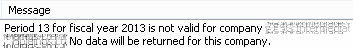
Period 13 for fiscal year 2013 is not valid for company <company name>. No data will be returned for this company.
I checked the Fiscal Period Setup in Microsoft Dynamics GP for all reported companies and all of them had the same period 13 defined. Management Reporter, as well as reporting errors in the Report Queue Status window, logs errors in the Windows Event Viewer.
There were two errors reported:
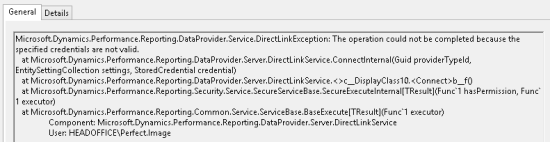 Microsoft.Dynamics.Performance.Reporting.DataProvider.Service.DirectLink Exceptions: The operation could not be completed because the specified credentials are not valid.
Microsoft.Dynamics.Performance.Reporting.DataProvider.Service.DirectLink Exceptions: The operation could not be completed because the specified credentials are not valid.
The second error was:
![System.ServiceModel.FaultException`1[Microsoft.Dynamics.Performance.Reporting.Common.Service.ServiceFault]: The operation could not be completed because the specified credentials are not valid. (Fault Detail is equal to Microsoft.Dynamics.Perfromance.Reporting.Common.Service.ServiceFault). System.ServiceModel.FaultException`1[Microsoft.Dynamics.Performance.Reporting.Common.Service.ServiceFault]: The operation could not be completed because the specified credentials are not valid. (Fault Detail is equal to Microsoft.Dynamics.Perfromance.Reporting.Common.Service.ServiceFault).](https://static.azurecurve.co.uk/images/posts/2013/12/MR_Fiscal_Periods/MR_Fiscal_Periods_3_Small.png) System.ServiceModel.FaultException`1[Microsoft.Dynamics.Performance.Reporting.Common.Service.ServiceFault]: The operation could not be completed because the specified credentials are not valid. (Fault Detail is equal to Microsoft.Dynamics.Perfromance.Reporting.Common.Service.ServiceFault).
System.ServiceModel.FaultException`1[Microsoft.Dynamics.Performance.Reporting.Common.Service.ServiceFault]: The operation could not be completed because the specified credentials are not valid. (Fault Detail is equal to Microsoft.Dynamics.Perfromance.Reporting.Common.Service.ServiceFault).
So we have two different errors. Report Queue Status tells me that the problem is with the Period 13 and the Event Viewer tells me it is a user permissions error.
If I changed the report to run for a single company, it worked fine. It worked fine for each company when I tried it individually; it was only when running it to consolidate that I had problems.
I did some digging around and eventually had to concede defeat as I couldn’t see what was causing the problem and asked online to see if someone could help. One thing that was suggested to me was checking to see if the fiscal year being reported on has at least one open period.
I checked and not all did; once I opened a period in each of the companies the consolidated report ran through without problem. As mentioned, I asked on the Community Forum while I was investigating and Frank Hamelly pointed out that this was also true of FRx so wasn’t something new in Management Reporter. Something that once reminded of, did do a Quasimodo (ring a bell).




