 As mentioned in the last post, Business Analyzer R5 is available from the Windows 8 App Store. As both an inveterate blogger and incorrigible tinkerer I figured I might as well blog about my tinkering with the new app.
As mentioned in the last post, Business Analyzer R5 is available from the Windows 8 App Store. As both an inveterate blogger and incorrigible tinkerer I figured I might as well blog about my tinkering with the new app.
Unfortunately, my tinkering will only be able to take me so far as I have just started to build a new test system. However, Business Analyzer R5 can be download, installed and used to view sample data after being downloaded from the Windows 8 App Store.
To install Business Analyzer R5, open the Windows 8 App Store and enter dynamics in the search field and hit return (or the lookup icon). Wait a brief moment and the matching apps will be returned with, i your search works the same as mine, Business Analyzer in the first position:
Select Business Analyzer and then click the Install button to download and install the app:
Once the install is finished, go to the Windows Start Menu and move to the All Apps section (assuming you’re on Windows 8.1 otherwise it will be on the Start Menu itself). Click the tile to launch the app:
What should we write about next?
If there is a topic which fits the typical ones of this site, which you would like to see me write about, please use the form, below, to submit your idea.


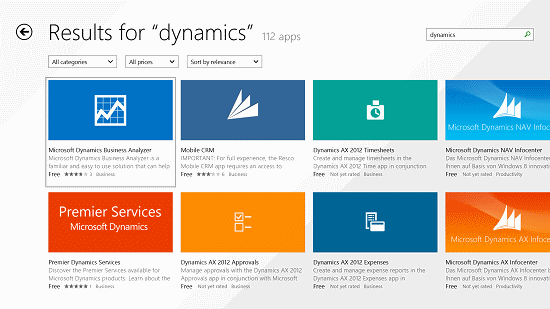
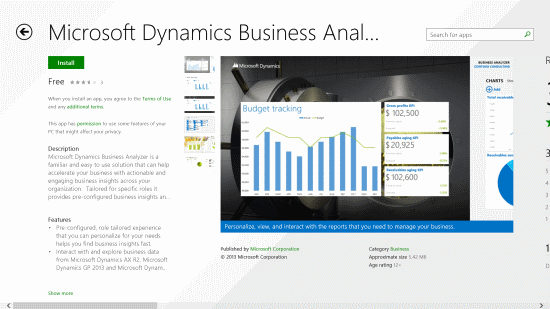
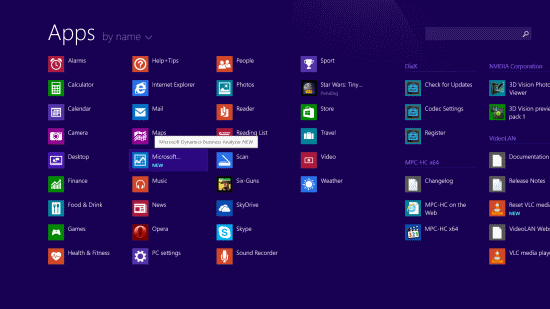



2 thoughts on “Installing Business Analyzer R5 From The Windows 8 App Store”