 As you may have noticed I have been doing a fair bit of work recently with Management Reporter and this has involved a number of upgrades from FRx which has meant I have used the Migration Wizard a number of times.
As you may have noticed I have been doing a fair bit of work recently with Management Reporter and this has involved a number of upgrades from FRx which has meant I have used the Migration Wizard a number of times.
When I used it a few weeks ago (screenshots taken at the time but I haven’t had time to post it until now) everything went well. I was able to view the report definitions and check that everything looked okay. However, I ran into a problem when it came to generating a report. Any report. I received the following message:
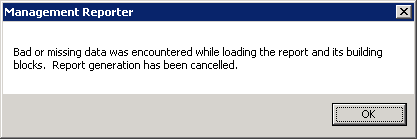 Management Reporter – Bad or missing data was encountered while loading the report and its building blocks. Report generation has been cancelled.
Management Reporter – Bad or missing data was encountered while loading the report and its building blocks. Report generation has been cancelled.I checked the Windows Event Viewer and it has recorded the error as well, but the error message wasn’t that useful.
I selected one report as my test bed and checked everything over thoroughly looking for where the problem was thinking that the cause was something in the migration. Eventually, I fixed the problem.
How? Simply by restarting both of the Management Reporter processes. Other than the error when trying to run a report, there were no signs that there had been an issue with the services (they’d both reported starting okay), but there was obviously something wrong which was resolved by a restart.
What should we write about next?
If there is a topic which fits the typical ones of this site, which you would like to see me write about, please use the form, below, to submit your idea.


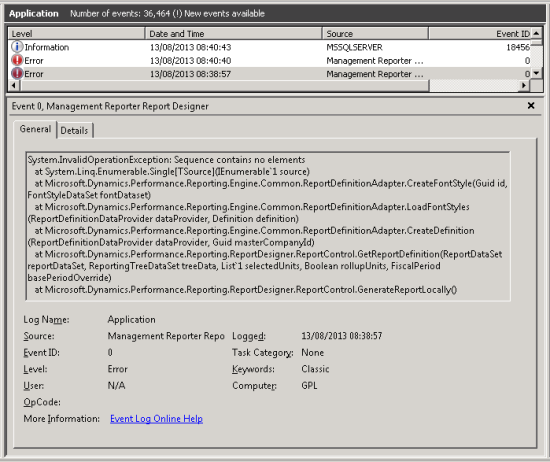



I originally did a test conversion from FRx using the migration wizard shipped with Management Report 2.0. When I tried it again with Management Reporter 2012 RU5, there were a lot more problems (mostly with dimensions being blank on imported rows.) I ended up reinstalling Management Reporter 2.0 to do the actual conversion.
The same happened to me after migration.
I only restart the MR client.
Thank you for this post, it resolved my problem