 Sometimes it is difficult to see the cause of a problem. We’re in the process of upgrading a heavily customised installation of Microsoft Dynamics GP for a client and are installing the new version on a new environment.
Sometimes it is difficult to see the cause of a problem. We’re in the process of upgrading a heavily customised installation of Microsoft Dynamics GP for a client and are installing the new version on a new environment.
When it came to installing FRx I had a bit of a problem. I had installed and configured it on the SQL Server without any problem, but when I installed it on a Terminal Server I ran into the following error;
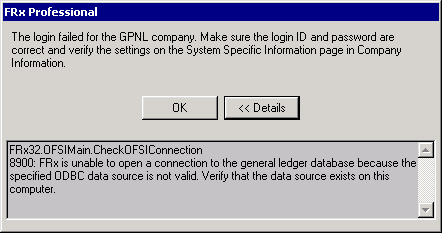 FRx Professional – FRx32.OSFIMain.CheckOFSIConnection – 8900: Frx is unable to open a connection to the general ledger database because the specified ODBC data source is not value. Veryify that the data source exists on the computer
FRx Professional – FRx32.OSFIMain.CheckOFSIConnection – 8900: Frx is unable to open a connection to the general ledger database because the specified ODBC data source is not value. Veryify that the data source exists on the computerAs error messages go, it is very descriptive, but it had me bouncing between SQL Server and Terminal Server comparing ODBC going “they’re the same!”, before I realised they weren’t.
The SQL Server had the ODBC Name defined as Dynamics GP and the Terminal Server had it set to DynamicsGP. The lack of a space on the second one was causing the problem because the ODBC really didn’t match. Once I renamed the second one, I was able to log into FRx.
The reason I hand’t noticed the problem straight away was that with GP it is the server which must be identical; you can get away with the ODBC name being different as the user selects the ODBC when logging in, but in FRx you set the ODBC in the SysData.
What should we write about next?
If there is a topic which fits the typical ones of this site, which you would like to see me write about, please use the form, below, to submit your idea.




