 As the title says, “you cannot print an unauthorized purchase order”. This is an error message which I encountered the other day on my demo system when I was trying to print a PO. Now, I’m largely not surprised to see errors occur on that VM and regularly either build a new one or, more often, redeploy the Fabrikam, Inc. sample company, but in this case I was a little surprised to see this message;
As the title says, “you cannot print an unauthorized purchase order”. This is an error message which I encountered the other day on my demo system when I was trying to print a PO. Now, I’m largely not surprised to see errors occur on that VM and regularly either build a new one or, more often, redeploy the Fabrikam, Inc. sample company, but in this case I was a little surprised to see this message;
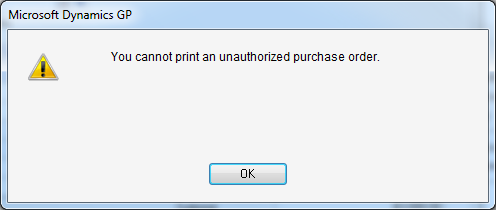 You cannot print an unauthorized purchase order
You cannot print an unauthorized purchase order
This is the PO I was trying to print;
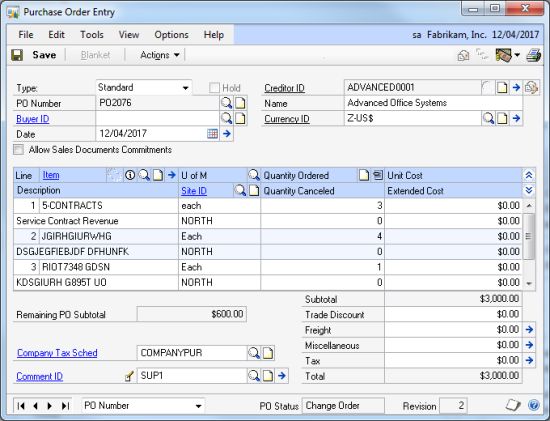
The puzzlement in this case was because I did not have PO Approvals switched on so there should be no need, and in fact there is no way, for a PO to be approved. If PO Approvals is switched on there is another field below the Currency ID where you can set the status to Approved
I had a think and remembered I did have PO approvals switched on briefly on this VM for a demo a short time ago. It looks like there is a flag set in the database when a PO is entered when PO Approvals is on, but remains set when PO Approvals is switched off. And this prevents the PO from being printed.
I guess the lesson learned is be careful on which company database PO Approvals is activated. The last thing you want on a live system is a PO that cannot be progressed because it was entered when PO Approvals was on but is now switched off. As it is only a demo VM, on which I can easily refresh the sample company data, I haven’t spent the time looking for the flag to unset.





2 thoughts on “You Cannot Print An Unauthorized Purchase Order”