 I realise that the use of VBA in modifications and customisations is something that needs to be carefully considered with Microsoft Dynamics GP 2013 including a Silverlight based Web Client which cannot use VBA. I had a requirement from a client for a modification to the Debtor Enquiry (Customer Inquiry to the Americans reading) to include the sum of the displayed transactions on the window and as this was a small client with GP installed locally on each PC there is no requirement for the web client, I felt able to perform this change using Modifier using some VBA.
I realise that the use of VBA in modifications and customisations is something that needs to be carefully considered with Microsoft Dynamics GP 2013 including a Silverlight based Web Client which cannot use VBA. I had a requirement from a client for a modification to the Debtor Enquiry (Customer Inquiry to the Americans reading) to include the sum of the displayed transactions on the window and as this was a small client with GP installed locally on each PC there is no requirement for the web client, I felt able to perform this change using Modifier using some VBA.
I added the required fields to the VBA project but encountered an error message when writing the VBA code to concatenate the fields into the SQL statement I was going to use to get the data;
It took me a few minutes to realise that the cause of the error is that To is a restricted keyword in VBA. Once I had realised this, I was able to quickly work around the error by updating the code to refer to the field To with more accuracy;
The red ringed text shows how I got VBA to accept the variable. The Me refers to the Debtor Enquiry window and specifies that To is not a keyword but a child object of the window.


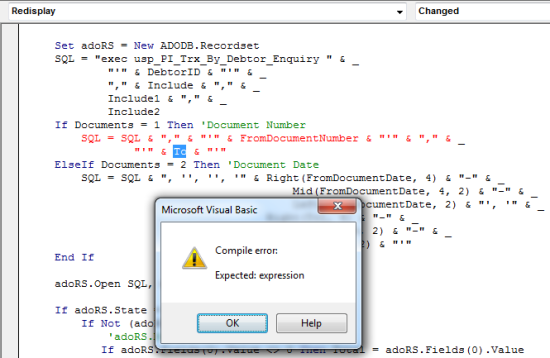
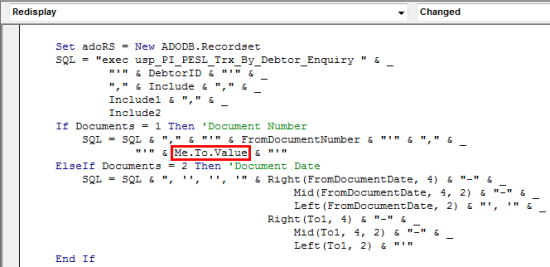



Hi Ian
You might find this blog post relevant to this issue.
http://blogs.msdn.com/b/developingfordynamicsgp/archive/2012/09/10/quick-tip-using-fields-named-as-reserved-words-with-visual-basic-for-applications.aspx
David
http://blogs.msdn.com/DevelopingForDynamicsGP/