 After dealing with an obscure and unhelpful Integration Manager error recently, I’ve also had a Management Reporter one; when trying to generate a report the following error was consistently produced;
After dealing with an obscure and unhelpful Integration Manager error recently, I’ve also had a Management Reporter one; when trying to generate a report the following error was consistently produced;
As well as the on screen error, Management Reporter also logs an entry in the Windows Event Log which supplies a fair bit more detail;
A lot of the error logs are fairly hard to hard to read, but in this case did point me in the right direction. The YearCodeToFiscalYear line suggested that the problem was in the Column Definition which is the one place that a year code can be entered.
I pulled up the Column Definition in Management Reporter Report Designer and quickly found the problem in the Previous Year column in column F;
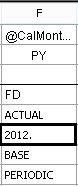
The Fiscal Year had been hard coded in as 2012. and it was the tailing full stop (period) which was causing the problem. Remove the full stop and the report worked fine.
When I spoke to the customer to let them know the cause of the problem, I also advised using BASE-1 instead of entered 2012 as the former will allow the report to be used next year without needing to change the Fiscal Year setting; when the report is duplicated for the next year, only the entry for the budget in the Book Code field will need to be changed.
What should we write about next?
If there is a topic which fits the typical ones of this site, which you would like to see me write about, please use the form, below, to submit your idea.


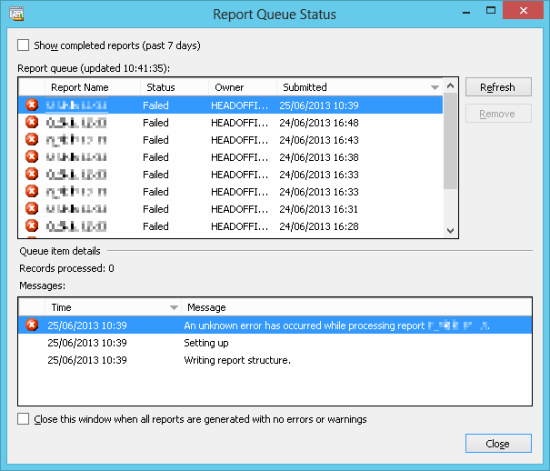
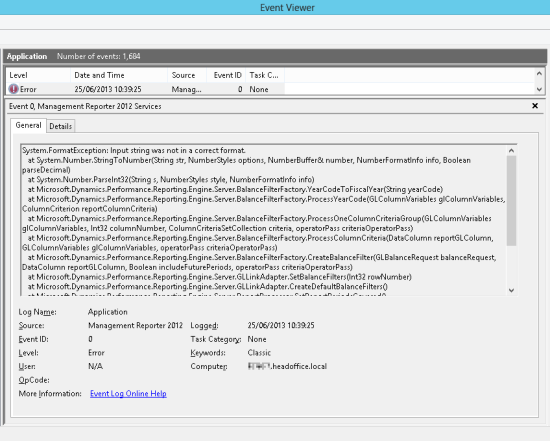



2 thoughts on “Management Reporter – An Unknown Error Has Occurred”