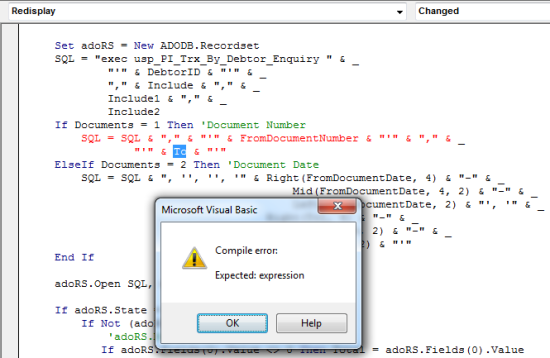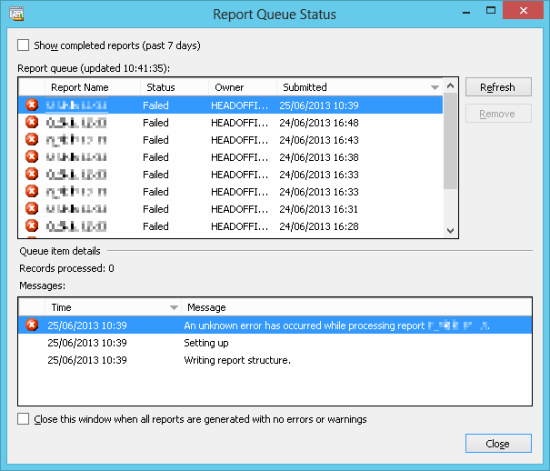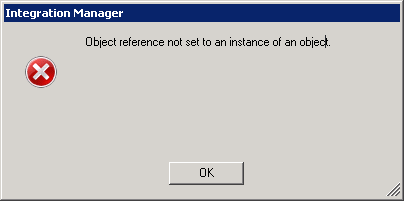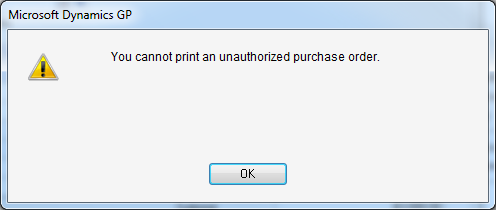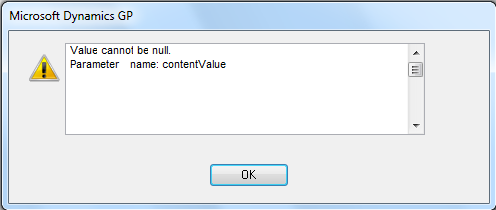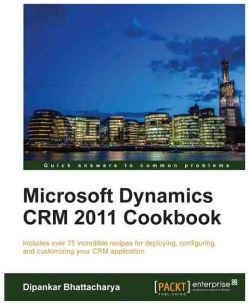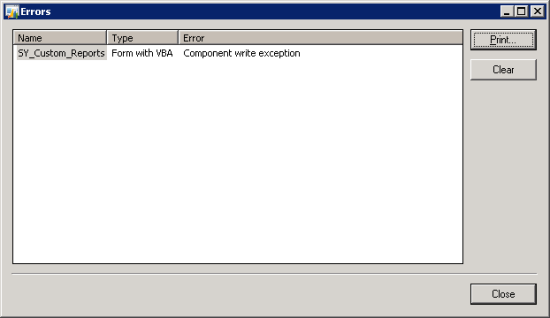I realise that the use of VBA in modifications and customisations is something that needs to be carefully considered with Microsoft Dynamics GP 2013 including a Silverlight based Web Client which cannot use VBA. I had a requirement from a client for a modification to the Debtor Enquiry (Customer Inquiry to the Americans reading) to include the sum of the displayed transactions on the window and as this was a small client with GP installed locally on each PC there is no requirement for the web client, I felt able to perform this change using Modifier using some VBA.
I realise that the use of VBA in modifications and customisations is something that needs to be carefully considered with Microsoft Dynamics GP 2013 including a Silverlight based Web Client which cannot use VBA. I had a requirement from a client for a modification to the Debtor Enquiry (Customer Inquiry to the Americans reading) to include the sum of the displayed transactions on the window and as this was a small client with GP installed locally on each PC there is no requirement for the web client, I felt able to perform this change using Modifier using some VBA.
I added the required fields to the VBA project but encountered an error message when writing the VBA code to concatenate the fields into the SQL statement I was going to use to get the data;