 I was trying to install Management Reporter 2012 the other day and received an error message I’ve not seen before;
I was trying to install Management Reporter 2012 the other day and received an error message I’ve not seen before;
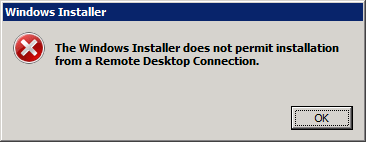 Windows Installer – The Windows Installter does not permit installation from a Remote Desktop Connection
Windows Installer – The Windows Installter does not permit installation from a Remote Desktop ConnectionI’ve installed Dynamics GP and related products any number of times using RDP to log onto the server without seeing this error.
Well, as a first step to resolving the problem I disconnected the RDP session and logged back on using the /admin switch to log onto the console and tried again, but got the same error.
I took a few minutes to think things through and then realised that I had Windows Explorer open and mapped across to a UNC share on another server and had run the installer from there.
I copied the installer locally and tried again. This time it ran through without any problems and I was able to successfully install Management Reporter.
A bit like making sure I run installers with the Run as Administartor option, I need to make sure the installers are local to the machine on which I am installing them.
What should we write about next?
If there is a topic which fits the typical ones of this site, which you would like to see me write about, please use the form, below, to submit your idea.





1 thought on “RDP Error Installing Management Reporter 2012”