 In the last post I took a look at how to install the .NET Framework 3.5 while the server is not connected to the Internet. At the same time I installed the server I was also installing a Windows 8 client as well and needed to install the .NET Framework 3.5 on it as well. Being client software I expected the process to work, if not better than, then the same as the one on Windows Server 2012.
In the last post I took a look at how to install the .NET Framework 3.5 while the server is not connected to the Internet. At the same time I installed the server I was also installing a Windows 8 client as well and needed to install the .NET Framework 3.5 on it as well. Being client software I expected the process to work, if not better than, then the same as the one on Windows Server 2012.
If you just want the solution rather than my complaining then jump here.
Expecting the process to be a bit smoother than the server OS, I started the Turn Windows Features On option a which shows the .NET Framework 3.5 (includes .NET 2.0 and 3.0) feature at the top of the list. Mark the feature’s checkbox and click OK;
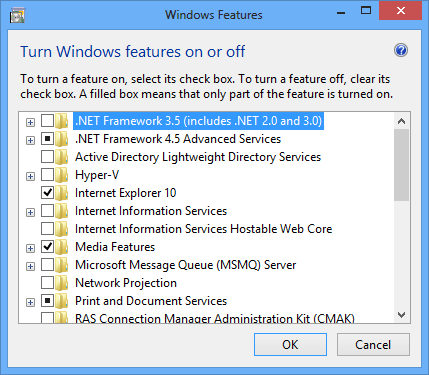
The Windows Features installer will go through a process of searching for the required files before returning with a dialog stating that Windows needs files from Windows Update to finish installing some features;
Problem is I had been expecting an option to select the source as on Windows Server 2012 but there were only the two options as shown above; Download files from Windows Update or cancel the installation.
As there is no Internet connection on the VM I am using I had to click Cancel, at which time I got a dialog telling me Windows couldn’t complete the requested changes;
After clicking close I got a message box popup to tell me that an error had occurred and not all the features were successfully changed (at which point it started feeling like rubbing salt in the wound);
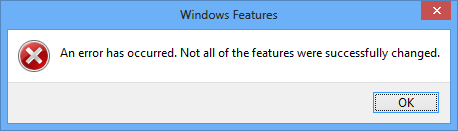
The Solution
I did a little digging round (and apologies to the blogger who I got this off as I have lost the link and when I searched again I couldn’t find a page I recognised) and found the following dos command to use (where my ODD is on D:);;
After entering the command, hit return and wait for the process to run through at which time you’ll be asked to reboot the computer;
Once the install was complete, I reopened the Turn On Windows Features routine to check that .NET Framework 3.5 was installed.
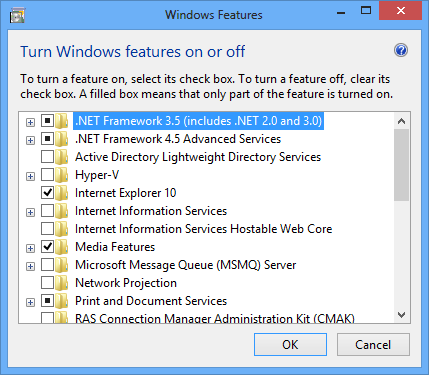
As I said at the start thiw was an odd one as I expected the install to be easier than on Windows Server 2012 but the total opposite was true. Windows Server 2012 had a GUI which could be used to install the feature but Windows 8 required a command typed into DOS. Most unexpected.
What should we write about next?
If there is a topic which fits the typical ones of this site, which you would like to see me write about, please use the form, below, to submit your idea.


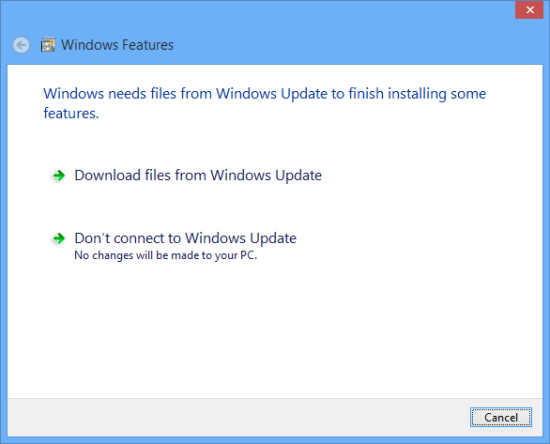
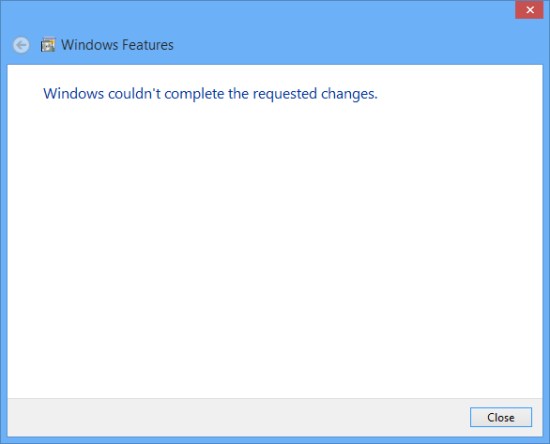
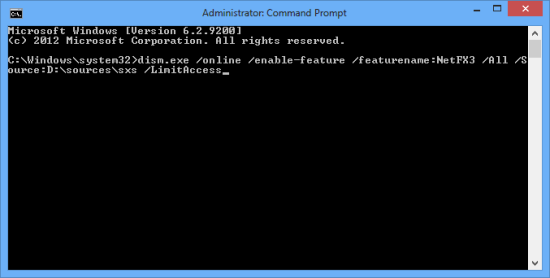
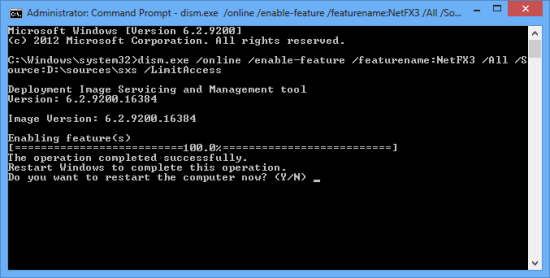



1 thought on “Offline Install Of dotNET 3.5 On Windows 8”