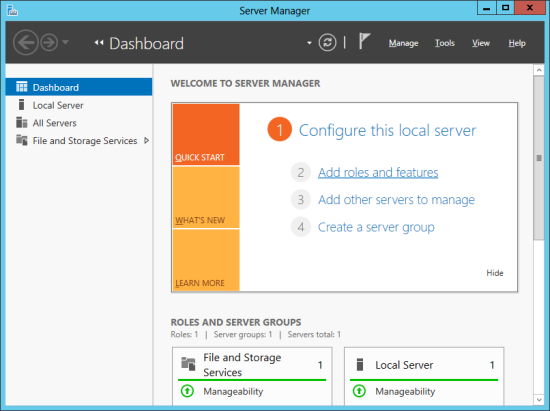I recently encountered a problem trying to install the .NET Framework 3.5 in a virtual machine on my test server which is not connected to the Internet (I wish it was but I am currently renting and don’t have a broadband connection). I am used to dealing with Windows Server 2008 R2 where the install just happens, but in Windows Server 2012 the Add roles and features wants to download the install files from the Internet.
I recently encountered a problem trying to install the .NET Framework 3.5 in a virtual machine on my test server which is not connected to the Internet (I wish it was but I am currently renting and don’t have a broadband connection). I am used to dealing with Windows Server 2008 R2 where the install just happens, but in Windows Server 2012 the Add roles and features wants to download the install files from the Internet.
In this post I’m going to do a step by step guide to installing the .NET Framework 3.5 on Server 2012 when there is no Internet connection available; many to serve as a reminder to me next time I try to do this.
The first step is to open Server Manager and click on Add roles and features;
Continue reading “Offline Install Of dotNET 3.5 On Windows Server 2012”