I have many other outside work items competing for my time at the moment which, combined with being busy at work is leaving me little time for reviewing. To that end I’m snatching an hour while sat at a hotel in the Midlands (South Yorkshire to be exact) to add another part to my review of Leslie Vail’s book Developing Microsoft Dynamics GP Business Applications published in October by Packt Publishing;
As I am away from my test environment I am needing to skip over the Modifier chapters for now and will instead take a look through Chapter 9: Code Free Customisation which covers SmartList Builder (a tool I have used extensively in recent weeks), Excel Report Builder, Drill Down Builder and Extender. The latter product as of Dynamcis GP 2013 is no longer a component sold by Microsoft but has been returned to eOne.
Leslie startsthe chapter by giving a brief and, to me anyway, brief potted history of the extensibility of Dynamics GP before moving on to short overviews of the different code free customisation tools.
The overviews Leslie gives are easy to read and the installation steps for SmartList Builder easy to follow and she also goes to the extent of showing how to get the SmartList templates from the PartnerSource/CustomerSource website which reproduce the standard SmartList Objects in SmartList Builder for extending.
Leslie covers importing the templates and setting the Product/Series so the SmartList Objects display in the correct palce in SmartList before moving onto a practical example of creating a new SmartList Builder.
The explanation of adding tables is good but the screenshots don’t always match up with the text description (for example page 299 shows an AGED_RM_DETAIL report but the text is referring to fields from Item Master which is not part of the screenshot).
Field Options are well covered with each of the field types being covered in sufficient detail before moving onto Calculated Fields where she uses my favourite calculated field of Qty Available as the practical example (much as I do when training people). Restrictions gets covered briefly but well before Leslie moves onto what I always find is a thornier area; Go Tos.
I have to be honest; I always struggle with Go Tos. The coverage here didn’t expand on y current knowledge or make me feel that I’d be better at creating them. I’d like to have seen more depth on the subject and an explanation of what the settings should be for some of the more common forms. For example, I was training someone the other day and trying to get an RM Invoice zoom to work before giving up as I just couldn’t get it to work. When do I pick the (L) prefixed items and what do I set when they are available? I didn’t know before and unfortunately still don’t.
Leslie wraps up SmartList Builder with coverage of configuring security to allow users to use the new SmartList objects. Succinct but more than enough.
One item I’d like to have seen in SmartList Builder was the ue of SQL views; how to make them available, how to use them and how to link them to Dynamcis GP tables in SmartList Builder. MVP Victoria Yudin has many examples of SQL View on her site which can be added to SmartList Builder quite simply and it would have been nice to see details of how to do this.
Leslie then moves onto Excel Report Builder and shows hopw to create an Excel Report by duplicating the SmartList Builder created in the first section of the chapter. The coverage of Excel Report Builder seems brief but much of it is exactly the same as SmartList Builder so there is actually little point in this part being any longer. The key differences are covered.
And so, onto Drill Down Builder, the final part of the SmartList Builder pack. Drill Downs can be added to Excel Reports to allow drill down into GP windows. These are a bit like the Go Tos on SmartList Builder both in function but also in setup. Leslie’s coverage is thorough and makes one point I have never really thought about with regards the use and location of the Drill Downs (I’ll not post a spoiler; you’ll needto buy the book to find out what this is).
As mentioned at the start of this post, I don’t have access to my test system so I will need to stop the post here as the next part of the chapter deals with Extender which I don’t have installed on my laptop.
So far, despite my criticisms, I do like the chapter. As introductions the coverage is good; I think that because I have very recent familiarity with SmartList Builder that I am aware of some of the more advanced features that I’d have like to have seen greater depth and coverage of them as something like the use of SQL Views are great additions to the functionality.
Also, it would have been nice to see some links to resources where users can find out what the name of tables are as this is the one big thing that gets raised by clients when we show them SmartList Builder. To someone like myself who has dabbled in the back-end of Dynamics GP for years, I can find my way through tables fairly well but for new users it is rather arcane.
Even showing how to use Resource Descriptions would have been nice.
I may not be able to do a follow on post for a couple of weeks but when I do I’ll be back to cover Modifier with VBA.
Quick recap; this book is a definite “buy”; in fact I requested a copy for work the other day as it will save effort on basic training in some areas when new people start. Hopefully it will arrive soon as I much prefer reading a physical book to a PDF.
You can purchase Leslie’s book either direct from Packt Publishing or via Amazon:
| Amazon UK | Amazon US |
 |
 |
What should we write about next?
If there is a topic which fits the typical ones of this site, which you would like to see me write about, please use the form, below, to submit your idea.


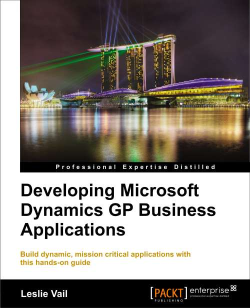



2 thoughts on “Review of Developing Microsoft Dynamics GP Business Applications — Part 6”