 With the Microsoft Dynamics GP Web Client installed and configured the Web Client is now available for use. However, there is one final additional product which can be installed from the Microsoft Dynamics GP 2013 setup utility and that is the GP Web Resource Cache which improves performance by enabling web client caching.
With the Microsoft Dynamics GP Web Client installed and configured the Web Client is now available for use. However, there is one final additional product which can be installed from the Microsoft Dynamics GP 2013 setup utility and that is the GP Web Resource Cache which improves performance by enabling web client caching.
On a multi-machine deployment the GP Web Resource Cache should be installed on each Session Host machine.
Launch the Microsoft Dynamics GP 2013 setup utility and under Additional products select GP Web Resource Cache;
The GP Web Resource Cache is one of the easier products to install as there are no options to define. To do so, click Install;
Confirmation will be given once the installation is complete;
What should we write about next?
If there is a topic which fits the typical ones of this site, which you would like to see me write about, please use the form, below, to submit your idea.


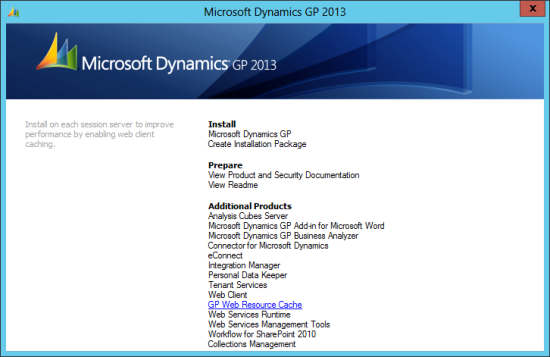
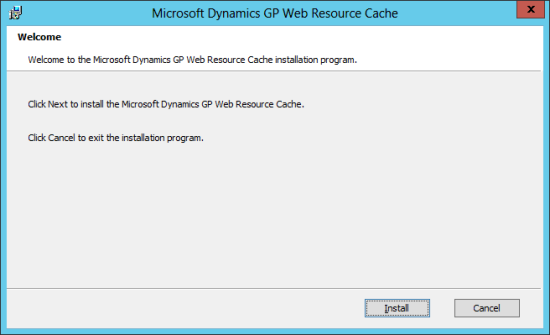
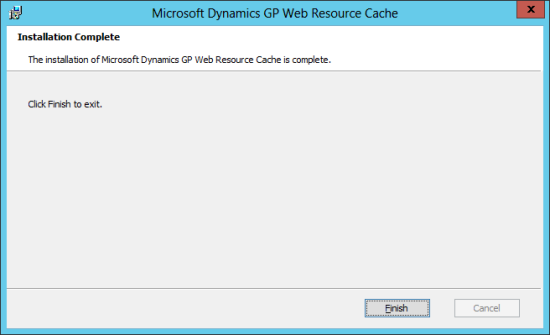



2 thoughts on “How To Install Microsoft Dynamics GP 2013 Web Client: Installing The GP Web Resource Cache”