 While I was working on the series of posts for how to install the Web Services for Microsoft Dynamics GP, I encountered a couple of problems which I thought it might be worth covering in this and the next post.
While I was working on the series of posts for how to install the Web Services for Microsoft Dynamics GP, I encountered a couple of problems which I thought it might be worth covering in this and the next post.
The first was to do with the eConnect Integration Service which is installed as part of the install of Web Services. The basic problem was that the service was not running;
When I tried to manually start the service I got this error message;
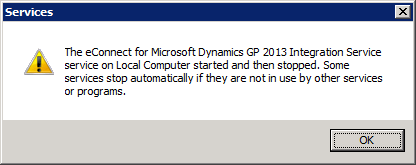 The eConnect for Microsoft Dynamics GP Integration Service service on Local Computer started and then stopped. Some services stop automatically if they are not in use by other services or programs.
The eConnect for Microsoft Dynamics GP Integration Service service on Local Computer started and then stopped. Some services stop automatically if they are not in use by other services or programs.In this case, I know the service should always be running and doesn’t stop automatically so there is a problem. I opened Event Viewer to check if any errors were being raised;
I opened one of the listed errors to see the details but unfortunately there wasn’t a great deal more detail;
However, the “WMI provider was not registered” is usually a permissions issue. So to increase the permissions of the account being used to run the eConnect Service, I opened resolve the Local Users and Groups manager from Control Panel and selected the Administrators group;
I added the account being used for eConnect (DOMAIN\srvc.gpweb.app) to the Administrators group and clicked OK to save the update;
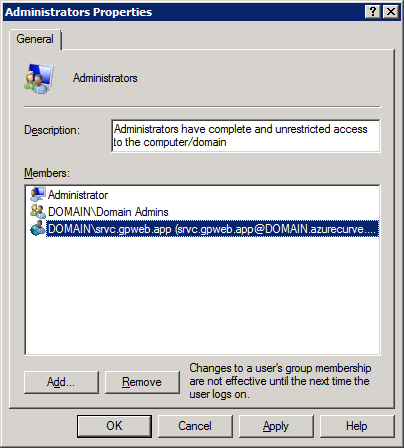
Back in Services I was able to start the eConnect for Microsoft Dynamics GP 2013 Integration Service without error;
What should we write about next?
If there is a topic which fits the typical ones of this site, which you would like to see me write about, please use the form, below, to submit your idea.


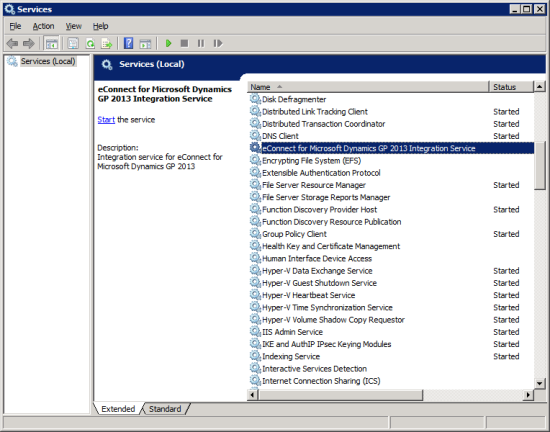
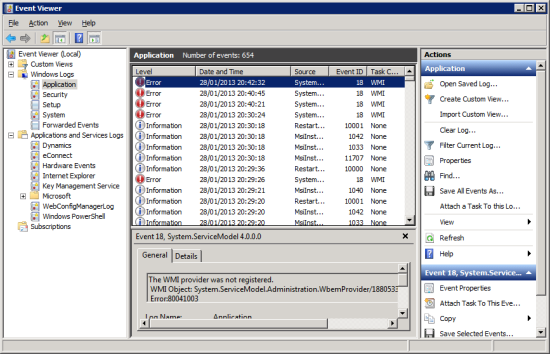
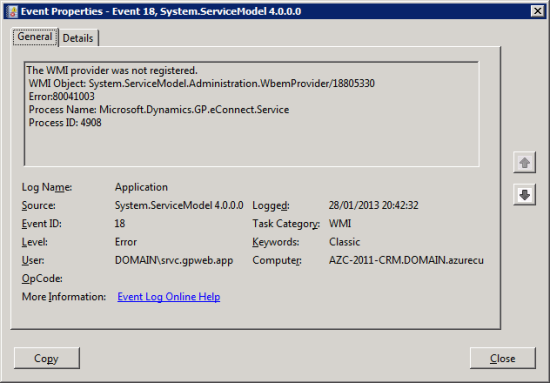
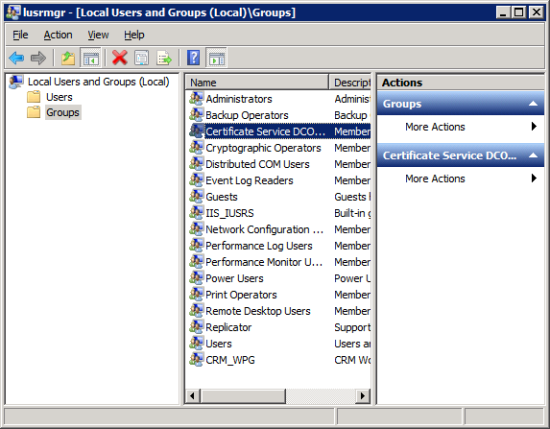
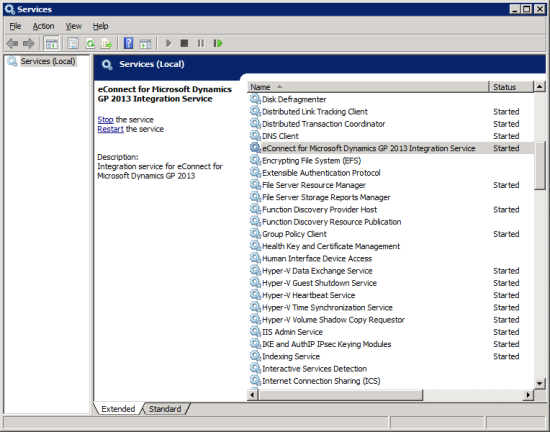



Thanks. I googled the error message and you post was the first hit. You probably saved me a couple of hours of googling and tinkering!