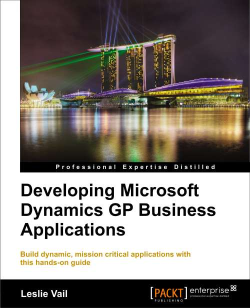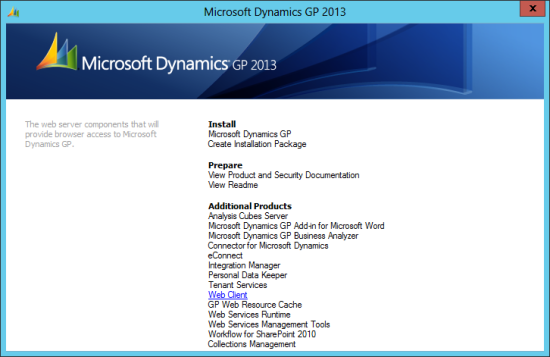As the title says, don’t forget that I have teamed up with Packt Publishing and have organised a give away especially for you. All you need to do is submit a reason why you should win and win one of three free e-copies of Developing Microsoft Dynamics GP Business Applications. Three lucky winners stand a chance to win an e-copy of the book;
As the title says, don’t forget that I have teamed up with Packt Publishing and have organised a give away especially for you. All you need to do is submit a reason why you should win and win one of three free e-copies of Developing Microsoft Dynamics GP Business Applications. Three lucky winners stand a chance to win an e-copy of the book;
Day: March 20, 2013
How To Install Microsoft Dynamics GP 2013 Web Client: Installing the Web Client
 In this series of posts, I’m taking a look at the steps needed to install the Microsoft Dynamics GP 2013 Web Client. In the previous posts I took a look at installing the Web Client Runtime, adding the IIS Role and a self-signed certificate created. With those steps completed, we can now install the Web Client itself.
In this series of posts, I’m taking a look at the steps needed to install the Microsoft Dynamics GP 2013 Web Client. In the previous posts I took a look at installing the Web Client Runtime, adding the IIS Role and a self-signed certificate created. With those steps completed, we can now install the Web Client itself.
This is done from the Microsoft Dynamics GP 2013 setup utility by selecting Web Client under the Additional Products section;
Continue reading “How To Install Microsoft Dynamics GP 2013 Web Client: Installing the Web Client”