 After what felt like a really long wait, but in reality was to the announced timeline, 19th December 2012 saw Microsoft announce the general availability of Microsoft Dynamics GP 2013 on the Inside Microsoft Dynamics GP blog.
After what felt like a really long wait, but in reality was to the announced timeline, 19th December 2012 saw Microsoft announce the general availability of Microsoft Dynamics GP 2013 on the Inside Microsoft Dynamics GP blog.
As Errol Schoenfish, Director Product Management at Microsoft, said in the announcement, this version of Microsoft Dynamics GP allows customers to access it either via the traditional desktop client or, at no extra license cost, through an innovative new Web Client presented via Silverlight in Microsoft Internet Explorer. I think the web client is a really good addition to GP with the interface looking very clean and modern and means whether the user is in the office, at home or on the road, they can access information when they need it and in a web client which has the same structure as the familiar desktop client.
In addition to the Web Client, Microsoft Dynamics GP 2013 has seen the addition of more than 120 new features and capability enhancements to the already rich and comprehensive business management functionality; a sample of the new features can be seen in the Microsoft announced Feature of the Day.
The Microsoft Dynamics GP 2013 release, including the Web Client, follows on the heels of the November release of Rollup 3 for Management Reporter 2012 which included a web client of its own for viewing. The Management Reporter web client contains the same functionality as the desktop client but presents it in a clean, bright, modern layout;
Management Reporter 2012 also includes new “data mart” functionality which trickles data from the live Microsoft Dynamics GP database into a database on the reporting server, thereby reducing load on the main SQL database server and preventing reporting from impacting on system performance.
Upgrades from a standard Microsoft Dynamics GP 2010 installation to Microsoft Dynamics GP 2013, or from FRx to Management Reporter 2012, are quick and painless, as they were with the previous versions, with the supplied upgrade and migration tools.
The one to watch out for is the changes to versions of related, supporting software such as Windows where support for all versions of XP has been removed. Make sure you read the system requirements documents on PartnerSource or CustomerSource before starting an upgrade to make sure the software you’re running is compatible with the Microsoft Dynamics GP 2013.


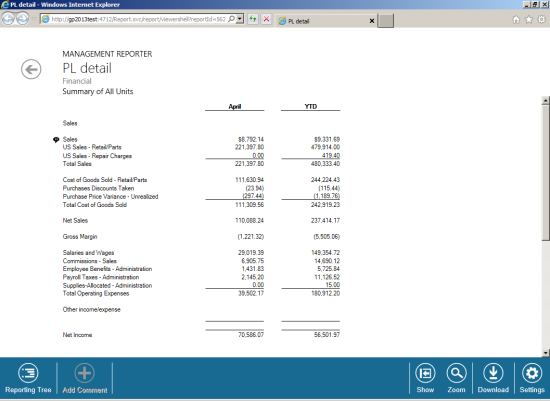



3 thoughts on “Microsoft Dynamics GP 2013 Now Available”