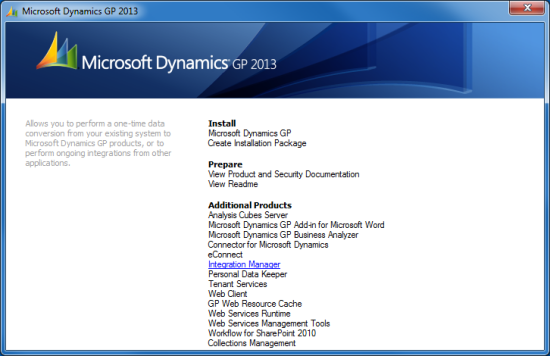Microsoft Dynamics GP 2013 ships with a variety of other software such as Business Analyzer (about which I have posted the installation and configuration steps) and also one called Integration Manager.
Microsoft Dynamics GP 2013 ships with a variety of other software such as Business Analyzer (about which I have posted the installation and configuration steps) and also one called Integration Manager.
Integration Manager is a utility which can be used to load data into Microsoft Dynamics GP on a manually basis. Data can be loaded from text file, XML or directly from a database using an ODBC connection. Integration Manager is a better option that the Table Import () routine because it enforces data integrity.
Integration Manager in Microsoft Dynamics GP is available for implementation for 120 days after which it must be purchased as part of the Customization Pack (prior to Dynamics GP 2013 it could be purchased as part of the Integration Suite).
There are a two adapters available for Integration Manager; Dynamics GP and eConnect. The latter adapter requires another Microsoft product to be installed so this how-to will focus only on the former.
Integration Manager is installed from the Microsoft Dynamics GP 2013 setup utility;